When you take a pic at work with your Android send it to Unwhiteboard via your Gmail to get a PDF
Start today
Triggers (If this)
Other popular Android Photos workflows and automations
-

-
Screenshot Android
-
Add new Android photos to your Day One journal automatically
-
Photo to Evernote

-
Preview photos directly on your Android Wear
-
Android to iCloud Photostream
-
Automatically back up your new Android photos to Dropbox
-
Take screenshot > sends to onedrive
-
Set new Screenshot as Wallpaper
Useful Android Photos and Sowee integrations
Triggers (If this)
-
 Any new photo
This Trigger fires every time a new photo is taken on your Android device.
Any new photo
This Trigger fires every time a new photo is taken on your Android device.
-
 Entering or exiting away mode
This trigger fires when your Sowee Smart Hub enters or exits away mode.
Entering or exiting away mode
This trigger fires when your Sowee Smart Hub enters or exits away mode.
-
 New screenshot
This Trigger fires every time a new screenshot is taken on your Android device.
New screenshot
This Trigger fires every time a new screenshot is taken on your Android device.
-
 New photo taken in area
This Trigger fires every time a new photo is taken on your Android device in an area you specify.
New photo taken in area
This Trigger fires every time a new photo is taken on your Android device in an area you specify.
Any new photo
This Trigger fires every time a new photo is taken on your Android device.
Entering or exiting away mode
This trigger fires when your Sowee Smart Hub enters or exits away mode.
New screenshot
This Trigger fires every time a new screenshot is taken on your Android device.
New photo taken in area
This Trigger fires every time a new photo is taken on your Android device in an area you specify.
Queries (With)
IFTTT helps all your apps and devices work better together