Other popular Beeminder workflows and automations
-
Easy Beeminder Workout Update
-
Wake up on time and move the timer, or get stung on Beeminder.
-
Take more photos through beeminder
-
End a current FocusTime session when you log a datapoint for a Beeminder goal
-
Daily schedule
-
Add Beeminder datapoint when a Google Sheets cell is updated
-
YT->BEE

-
Log completed Google Tasks to Beeminder and Habitify
-
Zap low on setting a datapoint onto goal

Create your own Beeminder and iotics workflow
Create custom workflows effortlessly by selecting triggers, queries, and actions. With IFTTT, it's simple: “If this” trigger happens, “then that” action follows. Streamline tasks and save time with automated workflows that work for you.
20 triggers, queries, and actions
Beemergency day on a specific goal
Beemergency day on any goal
Datapoint added to a specific goal
Datapoint added to any goal
N days of safety buffer for a specific goal
N days of safety buffer for any goal
When a Switch is Turned Off
When a Switch is Turned On
Zeno alert for a specific goal
Add datapoint
Charge me
Level control for particular fan
Turn off a particular device
Turn off a particular device switch
Turn off all devices
Turn on a particular device
Turn on a particular device switch
Turn on all devices
Add datapoint
Beemergency day on a specific goal
Beemergency day on any goal
Charge me
Datapoint added to a specific goal
Datapoint added to any goal
Level control for particular fan
N days of safety buffer for a specific goal
N days of safety buffer for any goal
Turn off a particular device
Build an automation in seconds!
You can add delays, queries, and more actions in the next step!
How to connect to a Beeminder automation
Find an automation using Beeminder
Find an automation to connect to, or create your own!Connect IFTTT to your Beeminder account
Securely connect the Applet services to your respective accounts.Finalize and customize your Applet
Review trigger and action settings, and click connect. Simple as that!Upgrade your automations with
-

Connect to more Applets
Connect up to 20 automations with Pro, and unlimited automations with Pro+ -

Add multiple actions with exclusive services
Add real-time data and multiple actions for smarter automations -

Get access to faster speeds
Get faster updates and more actions with higher rate limits and quicker checks
More on Beeminder and iotics
About Beeminder
Beeminder is a tool for data nerds to commit to progress towards goals. You specify any graphable goal (these Applets assume you've created one) and Beeminder plots your progress. Keep your datapoints on the right side of the Bright Red Line or Beeminder will literally charge you money.
Beeminder is a tool for data nerds to commit to progress towards goals. You specify any graphable goal (these Applets assume you've created one) and Beeminder plots your progress. Keep your datapoints on the right side of the Bright Red Line or Beeminder will literally charge you money.
About iotics
iotics technology private limited is an IoT (Internet of Things) company based in Coimbatore, Tamil Nadu, India. We are focused on developing smart wifi touch switches. Our switches are indigenously designed & created by in-house engineers and technicians using state-of-the-art cloud technology and high-grade electronics.
iotics technology private limited is an IoT (Internet of Things) company based in Coimbatore, Tamil Nadu, India. We are focused on developing smart wifi touch switches. Our switches are indigenously designed & created by in-house engineers and technicians using state-of-the-art cloud technology and high-grade electronics.