Other popular The Bible In A Year workflows and automations
-
Post New Bible Episodes to Your Facebook Page
-
Send a Daily Bible Episode Notification to Your Phone
-
Save Daily Bible Episodes to Your Notion Journal
-
Create a new task in Todoist for every new episode of "The Bible in a Year"
-
BOCCO emo Reads Out "The Bible In A Year" Updates
-
Add a new row for every new episode of "The Bible in a Year" podcast.
-
1
-
Share Bible Episodes in Your Discord Server
-
Automatically Add Bible Episodes to Your To-Do List

Create your own The Bible In A Year and remo+ workflow
Create custom workflows effortlessly by selecting triggers, queries, and actions. With IFTTT, it's simple: “If this” trigger happens, “then that” action follows. Streamline tasks and save time with automated workflows that work for you.
5 triggers, queries, and actions
Button Press Detected
New Motion Detected
Today's Episode
Button Press Detected
New Motion Detected
Today's Episode
How to connect to a The Bible In A Year automation
Find an automation using The Bible In A Year
Find an automation to connect to, or create your own!Connect IFTTT to your The Bible In A Year account
Securely connect the Applet services to your respective accounts.Finalize and customize your Applet
Review trigger and action settings, and click connect. Simple as that!Upgrade your automations with
-

Connect to more Applets
Connect up to 20 automations with Pro, and unlimited automations with Pro+ -

Add multiple actions with exclusive services
Add real-time data and multiple actions for smarter automations -

Get access to faster speeds
Get faster updates and more actions with higher rate limits and quicker checks
More on The Bible In A Year and remo+
About The Bible In A Year
In The Bible in a Year podcast, Fr. Mike Schmitz walks you through the entire Bible in 365 episodes, providing commentary, reflection, and prayer along the way.
In The Bible in a Year podcast, Fr. Mike Schmitz walks you through the entire Bible in 365 episodes, providing commentary, reflection, and prayer along the way.
About remo+
Remo+ video doorbells and smart cameras are the easiest to install and feature HD video, 2-way talk, advanced motion detection, night vision, and more. Remo+ allows you to protect your home and loved ones from wherever you are via the free Remo+ mobile app.
Remo+ video doorbells and smart cameras are the easiest to install and feature HD video, 2-way talk, advanced motion detection, night vision, and more. Remo+ allows you to protect your home and loved ones from wherever you are via the free Remo+ mobile app.