Other popular blink(1) workflows and automations
-
Turn off Blink(1) light when a FocusTime session finishes
-
Blink when I have new Facebook notification!
-
hour_chime: Part of a set to blink every quarter-hour.
-
If any new issue, then send blink event
-
Send blink(1) notification when your Webhook event triggers
-
Blink when you are tagged in a Facebook photo

-
Send email to ifttt to trigger blink(1) with rule "blink_my_blink1"
-
Get an email when a new blink(1) Applet is published
-
If I get an SMS, notify me with blink(1)

Create your own blink(1) and LINE workflow
Create custom workflows effortlessly by selecting triggers, queries, and actions. With IFTTT, it's simple: “If this” trigger happens, “then that” action follows. Streamline tasks and save time with automated workflows that work for you.
5 triggers, queries, and actions
Send blink event
Send blink event
How to connect to a blink(1) automation
Find an automation using blink(1)
Find an automation to connect to, or create your own!Connect IFTTT to your blink(1) account
Securely connect the Applet services to your respective accounts.Finalize and customize your Applet
Review trigger and action settings, and click connect. Simple as that!Upgrade your automations with
-

Connect to more Applets
Connect up to 20 automations with Pro, and unlimited automations with Pro+ -

Add multiple actions with exclusive services
Add real-time data and multiple actions for smarter automations -

Get access to faster speeds
Get faster updates and more actions with higher rate limits and quicker checks
More on blink(1) and LINE
About blink(1)
ThingM's new blink(1) is a small USB light to give you glanceable notice of anything on your computer or the internet. It packs three dimensions of information (color, brightness, and pattern) into a single tiny package that fits into any USB port on nearly every device.
ThingM's new blink(1) is a small USB light to give you glanceable notice of anything on your computer or the internet. It packs three dimensions of information (color, brightness, and pattern) into a single tiny package that fits into any USB port on nearly every device.
About LINE
Note - You need to add '@IFTTT' as your friend on LINE for this integration to work.
Use IFTTT to automatically send a message with the LINE messaging app on iPhone or Android. LINE is a global messaging app used in over 230 countries and regions. LINE offers fun and free voice, video, and chat communication across multiple platforms.
Note - You need to add '@IFTTT' as your friend on LINE for this integration to work.
Use IFTTT to automatically send a message with the LINE messaging app on iPhone or Android. LINE is a global messaging app used in over 230 countries and regions. LINE offers fun and free voice, video, and chat communication across multiple platforms.

