BOCCO emo Reads Daily Motivational Quotes Aloud
Other popular BOCCO emo workflows and automations
-
-
Area Exit Alert
-
BOCCO emo Announces a New Email Subscriber on Disqus
-
BOCCO emo Alerts You When a Smart Lock is Jammed
-
Get a BOCCO emo Notification for Flagged Comments on Disqus
-
Have BOCCO emo Greet You When You Arrive Home
-
Send a BOCCO emo Stamp When a Device is Disabled
-
Send a BOCCO emo Message When a Security Sector is Disarmed
-
Send a Voice Message to BOCCO emo

Create your own BOCCO emo and Lightform Cloud workflow
Create custom workflows effortlessly by selecting triggers, queries, and actions. With IFTTT, it's simple: “If this” trigger happens, “then that” action follows. Streamline tasks and save time with automated workflows that work for you.
14 triggers, queries, and actions
Query
A query lets your Applet retrieve extra data that isn't included in the trigger, so that your automation can include more complete or useful information.
This query returns BOCCO emo rooms.
Go to next slide
Action
An action is the task your Applet carries out after the trigger occurs. It defines what happens as the result of your automation and completes the workflow.
This action will advance to the next slide in the project, or go to the first slide if the final slide is currently playing.
Go to previous slide
Action
An action is the task your Applet carries out after the trigger occurs. It defines what happens as the result of your automation and completes the workflow.
This action will go to the to the previous slide in the project, or go to the last slide if the first slide is currently playing.
Pause project
Action
An action is the task your Applet carries out after the trigger occurs. It defines what happens as the result of your automation and completes the workflow.
This action will pause a currently playing project.
Play project
Action
An action is the task your Applet carries out after the trigger occurs. It defines what happens as the result of your automation and completes the workflow.
This action will resume a currently playing project.
Reboot
Action
An action is the task your Applet carries out after the trigger occurs. It defines what happens as the result of your automation and completes the workflow.
This action will reboot the device.
Send Stamp to BOCCO emo
Action
An action is the task your Applet carries out after the trigger occurs. It defines what happens as the result of your automation and completes the workflow.
This action will send Stamp message to BOCCO emo.
Set parameter value
Action
An action is the task your Applet carries out after the trigger occurs. It defines what happens as the result of your automation and completes the workflow.
This action will update a slide parameter value
Set projector brightness
Action
An action is the task your Applet carries out after the trigger occurs. It defines what happens as the result of your automation and completes the workflow.
This action will change the global brightness of the projection
Set slide index
Action
An action is the task your Applet carries out after the trigger occurs. It defines what happens as the result of your automation and completes the workflow.
This action will start playing the slide at the given index
Speak by BOCCO emo
Action
An action is the task your Applet carries out after the trigger occurs. It defines what happens as the result of your automation and completes the workflow.
This action will send a message to BOCCO emo.
Stop project
Action
An action is the task your Applet carries out after the trigger occurs. It defines what happens as the result of your automation and completes the workflow.
This action will stop a currently playing project and return to the testcard.
Turn projector off
Action
An action is the task your Applet carries out after the trigger occurs. It defines what happens as the result of your automation and completes the workflow.
This action will turn off the projector attached to the LF device, if supported.
Go to next slide
Action
An action is the task your Applet carries out after the trigger occurs. It defines what happens as the result of your automation and completes the workflow.
This action will advance to the next slide in the project, or go to the first slide if the final slide is currently playing.
Go to previous slide
Action
An action is the task your Applet carries out after the trigger occurs. It defines what happens as the result of your automation and completes the workflow.
This action will go to the to the previous slide in the project, or go to the last slide if the first slide is currently playing.
Query
A query lets your Applet retrieve extra data that isn't included in the trigger, so that your automation can include more complete or useful information.
This query returns BOCCO emo rooms.
Pause project
Action
An action is the task your Applet carries out after the trigger occurs. It defines what happens as the result of your automation and completes the workflow.
This action will pause a currently playing project.
Play project
Action
An action is the task your Applet carries out after the trigger occurs. It defines what happens as the result of your automation and completes the workflow.
This action will resume a currently playing project.
Reboot
Action
An action is the task your Applet carries out after the trigger occurs. It defines what happens as the result of your automation and completes the workflow.
This action will reboot the device.
Send Stamp to BOCCO emo
Action
An action is the task your Applet carries out after the trigger occurs. It defines what happens as the result of your automation and completes the workflow.
This action will send Stamp message to BOCCO emo.
Set parameter value
Action
An action is the task your Applet carries out after the trigger occurs. It defines what happens as the result of your automation and completes the workflow.
This action will update a slide parameter value
Set projector brightness
Action
An action is the task your Applet carries out after the trigger occurs. It defines what happens as the result of your automation and completes the workflow.
This action will change the global brightness of the projection
Set slide index
Action
An action is the task your Applet carries out after the trigger occurs. It defines what happens as the result of your automation and completes the workflow.
This action will start playing the slide at the given index
Speak by BOCCO emo
Action
An action is the task your Applet carries out after the trigger occurs. It defines what happens as the result of your automation and completes the workflow.
This action will send a message to BOCCO emo.
Stop project
Action
An action is the task your Applet carries out after the trigger occurs. It defines what happens as the result of your automation and completes the workflow.
This action will stop a currently playing project and return to the testcard.
GET STARTED
How to connect to a BOCCO emo automation
Find an automation using BOCCO emo
Find an automation to connect to, or create your own!Connect IFTTT to your BOCCO emo account
Securely connect the Applet services to your respective accounts.Finalize and customize your Applet
Review trigger and action settings, and click connect. Simple as that!Upgrade your automations with
-

Connect to more Applets
Connect up to 20 automations with Pro, and unlimited automations with Pro+ -

Add multiple actions with exclusive services
Add real-time data and multiple actions for smarter automations -

Get access to faster speeds
Get faster updates and more actions with higher rate limits and quicker checks
More on BOCCO emo and Lightform Cloud
About BOCCO emo
大切な家族との、次世代コミュニケーションツール.
BOCCO emo is a communication robot that keeps families connected.
大切な家族との、次世代コミュニケーションツール.
BOCCO emo is a communication robot that keeps families connected.
About Lightform Cloud
Integrate your Lightform devices with other cloud ecosystems using IFTTT triggers. Update live shader parameters, change slides, or even schedule the projector to turn on and off.
Integrate your Lightform devices with other cloud ecosystems using IFTTT triggers. Update live shader parameters, change slides, or even schedule the projector to turn on and off.