Other popular Boxcar 2 workflows and automations
-
Send me a Boxcar Push when NYT publish new article in section
-
Push today's weather report forecast to Boxcar at 8am
-
Send Boxcar notification w/ a map of your location
-
Send me a Boxcar notification whenever I get a new Twitter follower
-
Receive an alert in Boxcar if there is a t shirt give away on Reddit.

-
New DynDNS SLA - #time to #boxcar
-
Send a Boxcar notification with image
-
Send me a Boxcar Push if it is going to Rain tomorrow
-
New follower? Boxcar me!


Create your own Boxcar 2 and Orro workflow
Create custom workflows effortlessly by selecting triggers, queries, and actions. With IFTTT, it's simple: “If this” trigger happens, “then that” action follows. Streamline tasks and save time with automated workflows that work for you.
17 triggers, queries, and actions
Away Mode DISABLED
Away Mode ENABLED
Light Switch changed to PRESENT
Light Switch changed to VACANT
Lights turned OFF
Lights turned ON
Scene ACTIVATED
Scene DEACTIVATED
DISABLE Away Mode
ENABLE Away Mode
Send a notification
Send a notification with an image
SET Dimmer
Turn OFF
Turn OFF All Lights
Turn ON
Turn ON All Lights
Away Mode DISABLED
Away Mode ENABLED
DISABLE Away Mode
ENABLE Away Mode
Light Switch changed to PRESENT
Light Switch changed to VACANT
Lights turned OFF
Lights turned ON
Scene ACTIVATED
Scene DEACTIVATED
Send a notification
Send a notification with an image
Build an automation in seconds!
You can add delays, queries, and more actions in the next step!
How to connect to a Boxcar 2 automation
Find an automation using Boxcar 2
Find an automation to connect to, or create your own!Connect IFTTT to your Boxcar 2 account
Securely connect the Applet services to your respective accounts.Finalize and customize your Applet
Review trigger and action settings, and click connect. Simple as that!Upgrade your automations with
-

Connect to more Applets
Connect up to 20 automations with Pro, and unlimited automations with Pro+ -

Add multiple actions with exclusive services
Add real-time data and multiple actions for smarter automations -

Get access to faster speeds
Get faster updates and more actions with higher rate limits and quicker checks
More on Boxcar 2 and Orro
About Boxcar 2
Boxcar 2 is an app for iOS devices that enables you to receive notifications when and where you want them.
Boxcar 2 is an app for iOS devices that enables you to receive notifications when and where you want them.
About Orro
Use IFTTT to control your Orro Switches. Turn on and off the lights and set the dimmer level via IFTTT Applets. In order to use the Orro Applets, you must have Orro Switches installed in your Home.
Use IFTTT to control your Orro Switches. Turn on and off the lights and set the dimmer level via IFTTT Applets. In order to use the Orro Applets, you must have Orro Switches installed in your Home.