Enable/disable Nexus Home actions when someone unlocks August lock
Start today
Actions (Then that)
Other popular Brilliant Nexus workflows and automations
-

-
When a specific person unlocks the door then Turn ON/OFF Nexus Home Devices

-
Turn ON/OFF Nexus Home other devices when someone ring a bell in Skybell

-
Turn on/off Nexus Home Lights when sun sets at your location

-
When I exit an area, Turn off all the Nexus Home lights

-
Control your Nexus Home TV when Ring Doorbell rings

-
When I enter into an area, Turn on all Nexus home lights

-
Turn on Nexus Home lights when someone unlocks August Lock

-
When someone unlocks the door then control AC

Useful Brilliant Nexus and GE Appliances Dryer integrations
Triggers (If this)
Queries (With)
Actions (Then that)
-
 Set actions
This action will be able to control your Brilliant Nexus actions which you have created in your Brilliant Nexus app
Set actions
This action will be able to control your Brilliant Nexus actions which you have created in your Brilliant Nexus app
-
 Extend tumble
This Action will tell your dryer to utilize extended tumble for the current running cycle. If the cycle is not running, this Action will have no effect.
Extend tumble
This Action will tell your dryer to utilize extended tumble for the current running cycle. If the cycle is not running, this Action will have no effect.
-
 Set Air Conditioning
This action will control your Air conditioning remote which you have created in your Brilliant Nexus app.
Set Air Conditioning
This action will control your Air conditioning remote which you have created in your Brilliant Nexus app.
-
 Control television remote
This action will control your Television remote which you have created in Brilliant Nexus app
Control television remote
This action will control your Television remote which you have created in Brilliant Nexus app
-
 Set Switch status
This action will control your Brilliant nexus switches which you have created in Brilliant Nexus
Set Switch status
This action will control your Brilliant nexus switches which you have created in Brilliant Nexus
-
 Set Light status
This action will be able to control your Lights which you have created on Brilliant Nexus app
Set Light status
This action will be able to control your Lights which you have created on Brilliant Nexus app
-
 Set Other Devices status
This action will control other devices which you have created in Brilliant Nexus app
Set Other Devices status
This action will control other devices which you have created in Brilliant Nexus app
Set actions
This action will be able to control your Brilliant Nexus actions which you have created in your Brilliant Nexus app
Extend tumble
This Action will tell your dryer to utilize extended tumble for the current running cycle. If the cycle is not running, this Action will have no effect.
Set Air Conditioning
This action will control your Air conditioning remote which you have created in your Brilliant Nexus app.
Control television remote
This action will control your Television remote which you have created in Brilliant Nexus app
Set Switch status
This action will control your Brilliant nexus switches which you have created in Brilliant Nexus
Set Light status
This action will be able to control your Lights which you have created on Brilliant Nexus app
Set Other Devices status
This action will control other devices which you have created in Brilliant Nexus app
IFTTT helps all your apps and devices work better together