Set BusyBox state when a new Stripe customer is created
Start today
Triggers (If this)
Actions (Then that)
Other popular BusyBox workflows and automations
-

-
Set BusyBox state when Google Calendar event added that contains a specific keyword or phrase

-
Set BusyBox state when there is a new Youtube Super Chat message

-
Set BusyBox state when Google Calendar event ends that contains a specific keyword or phrase

-
Set BusyBox state when Google Calendar event starts that contains a specific keyword or phrase

-
Set BusyBox state when Zoom meeting starts

-
Set BusyBox state when any event starts in Google Calendar

-
Set BusyBox state when Zoom meeting ends

-
Set BusyBox state when you enter an area

Useful BusyBox and Camio integrations
Triggers (If this)
-
 Motion detected
This Trigger fires when motion is detected (based on the specified criteria).
Motion detected
This Trigger fires when motion is detected (based on the specified criteria).
-
 Advanced motion detected
This Trigger fires when advanced motion is detected (based on the specified criteria).
Advanced motion detected
This Trigger fires when advanced motion is detected (based on the specified criteria).
-
 Power disconnected
This Trigger fires every time power is disconnected for any of your cameras that use the Camio App (or for a specific camera only). It only fires if you've been recording for at least 10 minutes, and you only get one notification per camera for every 24 h
Power disconnected
This Trigger fires every time power is disconnected for any of your cameras that use the Camio App (or for a specific camera only). It only fires if you've been recording for at least 10 minutes, and you only get one notification per camera for every 24 h
Motion detected
This Trigger fires when motion is detected (based on the specified criteria).
Advanced motion detected
This Trigger fires when advanced motion is detected (based on the specified criteria).
Power disconnected
This Trigger fires every time power is disconnected for any of your cameras that use the Camio App (or for a specific camera only). It only fires if you've been recording for at least 10 minutes, and you only get one notification per camera for every 24 h
Actions (Then that)
-
 Start recording
This Action starts recording on one or all of your cameras.
Start recording
This Action starts recording on one or all of your cameras.
-
 Set BusyBox state
This action will set state for BusyBoxes
Set BusyBox state
This action will set state for BusyBoxes
-
 Stop recording
This Action stops recording on one or all of your cameras.
Stop recording
This Action stops recording on one or all of your cameras.
-
 Turn on motion notifications
This Action turns on all motion notifications for all your cameras from your Camio App.
Turn on motion notifications
This Action turns on all motion notifications for all your cameras from your Camio App.
-
 Turn off motion notifications
This Action turns off all motion notifications for all your cameras from your Camio App.
Turn off motion notifications
This Action turns off all motion notifications for all your cameras from your Camio App.
Start recording
This Action starts recording on one or all of your cameras.
Set BusyBox state
This action will set state for BusyBoxes
Stop recording
This Action stops recording on one or all of your cameras.
Turn on motion notifications
This Action turns on all motion notifications for all your cameras from your Camio App.
Turn off motion notifications
This Action turns off all motion notifications for all your cameras from your Camio App.
IFTTT helps all your apps and devices work better together