Set BusyBox state when Google Calendar event starts that contains a specific keyword or phrase
Start today
Actions (Then that)
Other popular BusyBox workflows and automations
-

-
Set BusyBox state when a new Stripe customer is created

-
Set BusyBox state when you enter an area

-
Set BusyBox state when any event ends in Google Calendar

-
Set BusyBox state when there is a new Youtube Super Chat message

-
Set BusyBox state when a new Stripe payment is received

-
Set BusyBox state when you start Twitch stream

-
Set BusyBox state when Zoom meeting ends

-
Set BusyBox state when Google Calendar event ends that contains a specific keyword or phrase

Useful BusyBox and Wink: Pivot Power Genius integrations
Actions (Then that)
-
 Turn outlet on
This Action will turn on the Pivot Power Genius outlet you specify. If the outlet is already on, it will remain on.
Turn outlet on
This Action will turn on the Pivot Power Genius outlet you specify. If the outlet is already on, it will remain on.
-
 Set BusyBox state
This action will set state for BusyBoxes
Set BusyBox state
This action will set state for BusyBoxes
-
 Turn outlet off
This Action will turn off the Pivot Power Genius outlet you specify. If the outlet is already off, it will remain off.
Turn outlet off
This Action will turn off the Pivot Power Genius outlet you specify. If the outlet is already off, it will remain off.
-
 Toggle on/off
This Action will toggle the Pivot Power Genius outlet you specific on or off.
Toggle on/off
This Action will toggle the Pivot Power Genius outlet you specific on or off.
Turn outlet on
This Action will turn on the Pivot Power Genius outlet you specify. If the outlet is already on, it will remain on.
Set BusyBox state
This action will set state for BusyBoxes
Turn outlet off
This Action will turn off the Pivot Power Genius outlet you specify. If the outlet is already off, it will remain off.
Toggle on/off
This Action will toggle the Pivot Power Genius outlet you specific on or off.
IFTTT helps all your apps and devices work better together