Store Reddit posts from search in a data.world dataset
Start today
Queries (With)
Actions (Then that)
Other popular data.world workflows and automations
-

-
Sync data once on specific days

-
Add new files from Dropbox to a data.world dataset

-
Add new files from Google Drive to a data.world dataset

-
Store current weather reports from Weather Underground in a data.world dataset

-
Store tweets by a specific user in a data.world dataset

-
Store Library of Congress days in history in a data.world dataset

-
Add tagged links in Pocket as files to a data.world dataset

-
Sync data every day at a specific time

Useful data.world and WeMo Light Switch integrations
Triggers (If this)
Queries (With)
-
 History of long presses
This query returns a list instances of when your WeMo Light Switch was turned on or off with a long press over two seconds.
History of long presses
This query returns a list instances of when your WeMo Light Switch was turned on or off with a long press over two seconds.
-
 History of WeMo Light Switch is turned off
This query returns a list of when your WeMo Light Switch was turned off.
History of WeMo Light Switch is turned off
This query returns a list of when your WeMo Light Switch was turned off.
-
 History of switched on
This query returns a list of when your WeMo Light Switch was turned on.
History of switched on
This query returns a list of when your WeMo Light Switch was turned on.
History of long presses
This query returns a list instances of when your WeMo Light Switch was turned on or off with a long press over two seconds.
History of WeMo Light Switch is turned off
This query returns a list of when your WeMo Light Switch was turned off.
History of switched on
This query returns a list of when your WeMo Light Switch was turned on.
Actions (Then that)
-
 Turn on
This Action will turn a WeMo Light Switch on. If the WeMo Switch is already on, it will remain on.
Turn on
This Action will turn a WeMo Light Switch on. If the WeMo Switch is already on, it will remain on.
-
 Add file from URL
This action will add a file via URL to a data.world dataset or data project. If a file already exists with the same name, it will be updated.
Add file from URL
This action will add a file via URL to a data.world dataset or data project. If a file already exists with the same name, it will be updated.
-
 Turn off
This Action will turn a WeMo Light Switch off. If the WeMo Switch is already off, it will remain off.
Turn off
This Action will turn a WeMo Light Switch off. If the WeMo Switch is already off, it will remain off.
-
 Sync files and streams
This action will initiate the sync process for a data.world dataset or data project. data.world will fetch the latest version of all files added via URL and process data streamed since the last sync.
Sync files and streams
This action will initiate the sync process for a data.world dataset or data project. data.world will fetch the latest version of all files added via URL and process data streamed since the last sync.
-
 Turn on then off
This Action will turn a WeMo Light Switch on then immediately back off.
Turn on then off
This Action will turn a WeMo Light Switch on then immediately back off.
-
 Append to a stream
This action will append a new record to a stream in a data.world dataset or data project. New data appended to a stream will be processed the next time sync runs.
Append to a stream
This action will append a new record to a stream in a data.world dataset or data project. New data appended to a stream will be processed the next time sync runs.
-
 Turn off then on
This Action will turn a WeMo Light Switch off then immediately back on.
Turn off then on
This Action will turn a WeMo Light Switch off then immediately back on.
-
 Toggle on/off
This Action will toggle a WeMo Light Switch on or off.
Toggle on/off
This Action will toggle a WeMo Light Switch on or off.
Turn on
This Action will turn a WeMo Light Switch on. If the WeMo Switch is already on, it will remain on.
Add file from URL
This action will add a file via URL to a data.world dataset or data project. If a file already exists with the same name, it will be updated.
Turn off
This Action will turn a WeMo Light Switch off. If the WeMo Switch is already off, it will remain off.
Sync files and streams
This action will initiate the sync process for a data.world dataset or data project. data.world will fetch the latest version of all files added via URL and process data streamed since the last sync.
Turn on then off
This Action will turn a WeMo Light Switch on then immediately back off.
Append to a stream
This action will append a new record to a stream in a data.world dataset or data project. New data appended to a stream will be processed the next time sync runs.
Turn off then on
This Action will turn a WeMo Light Switch off then immediately back on.
Toggle on/off
This Action will toggle a WeMo Light Switch on or off.
IFTTT helps all your apps and devices work better together