Other popular Disqus workflows and automations
-
Update a Widget When a New Disqus Comment is Posted

-
Push a Virtual Button When an Email Subscriber Joins Your Forum
-
Automatically Execute a HomeKit Scene for New Email Subscribers

-
Run an Integration When You Get a New Email Subscriber on Disqus

-
Set Tochie Speaker Volume Based on Forum Activity

-
Update a Widget When a New Disqus Comment Is Flagged

-
Create a task in Todoist when a new comment is posted on Disqus
-
Play an Audio Alert for New Disqus Subscribers

-
Run a Shortcut When a New Comment Is Flagged on Disqus


Create your own Disqus and go-e Charger workflow
Create custom workflows effortlessly by selecting triggers, queries, and actions. With IFTTT, it's simple: “If this” trigger happens, “then that” action follows. Streamline tasks and save time with automated workflows that work for you.
58 triggers, queries, and actions
Car connected
Charging End
Charging Paused
Charging Started
Error
Model Status
Transaction
Pause charging
Reboot Charger
Set access control
Set automatic stop energy
Set charging state
Set colors
Set Energy Limit
Set energy save mode
Set flexible energy tariff price limit
Set Friendly Name
Set ledring brightness
Set Mode
Car connected
Charging End
Charging Paused
Charging Started
Error
Build an automation in seconds!
You can add delays, queries, and more actions in the next step!
How to connect to a Disqus automation
Find an automation using Disqus
Find an automation to connect to, or create your own!Connect IFTTT to your Disqus account
Securely connect the Applet services to your respective accounts.Finalize and customize your Applet
Review trigger and action settings, and click connect. Simple as that!Upgrade your automations with
-

Connect to more Applets
Connect up to 20 automations with Pro, and unlimited automations with Pro+ -

Add multiple actions with exclusive services
Add real-time data and multiple actions for smarter automations -

Get access to faster speeds
Get faster updates and more actions with higher rate limits and quicker checks
More on Disqus and go-e Charger
About Disqus
Whether you’re a small blog or large media hub, Disqus connects you to millions of global users in our web-wide community network. Our audience engagement platform offers all the tools modern publishers need to reach and retain users and drive monetization at scale.
Whether you’re a small blog or large media hub, Disqus connects you to millions of global users in our web-wide community network. Our audience engagement platform offers all the tools modern publishers need to reach and retain users and drive monetization at scale.
About go-e Charger
Connect your go-eCharger with other IoT devices or control charging with other services!
Connect your go-eCharger with other IoT devices or control charging with other services!