Other popular dormakaba TAS workflows and automations
-
Turn On TP-Link Kasa Lights When Dormakaba Door is Unlocked
-
Turn On Hue Lights When Dormakaba Door is Unlocked
-
Turn On Sengled Lights When Dormakaba Door is Unlocked
-
Send Notification When Dormakaba Door is Unlocked
-
Receive an Email When Dormakaba Door is Unlocked
-
Log Unlock Event to Google Sheets
-
Turn On TP-Link Tapo Lights When Dormakaba Door is Unlocked
-
Unlock Alert Call
-
Unlock Alert Notification

Create your own dormakaba TAS and FL-1000 Leak Detector workflow
Create custom workflows effortlessly by selecting triggers, queries, and actions. With IFTTT, it's simple: “If this” trigger happens, “then that” action follows. Streamline tasks and save time with automated workflows that work for you.
8 triggers, queries, and actions
Door Lock Unlocked
Dry Pipe Detected
Freeze Detected
Leak Detected
Change Schedule Mode
Reset Alarms
Set Valve State
Trip Leak Alarm
Change Schedule Mode
Door Lock Unlocked
Dry Pipe Detected
Freeze Detected
Leak Detected
Reset Alarms
Set Valve State
Trip Leak Alarm
Build an automation in seconds!
You can add delays, queries, and more actions in the next step!
How to connect to a dormakaba TAS automation
Find an automation using dormakaba TAS
Find an automation to connect to, or create your own!Connect IFTTT to your dormakaba TAS account
Securely connect the Applet services to your respective accounts.Finalize and customize your Applet
Review trigger and action settings, and click connect. Simple as that!Upgrade your automations with
-

Connect to more Applets
Connect up to 20 automations with Pro, and unlimited automations with Pro+ -

Add multiple actions with exclusive services
Add real-time data and multiple actions for smarter automations -

Get access to faster speeds
Get faster updates and more actions with higher rate limits and quicker checks
More on dormakaba TAS and FL-1000 Leak Detector
About dormakaba TAS
dormakaba TAS “home access security”, cloud-based platform services with connected digital door locks, supported by accessories to complete the security ecosystem. Manage smart access to your home and remotely monitor the locks activity via the app on mobile phone.
dormakaba TAS “home access security”, cloud-based platform services with connected digital door locks, supported by accessories to complete the security ecosystem. Manage smart access to your home and remotely monitor the locks activity via the app on mobile phone.
About FL-1000 Leak Detector
FL-1000 Leak Detector applets help you to be notified and take action if there is ever a leak in your home or business.
FL-1000 Leak Detector applets help you to be notified and take action if there is ever a leak in your home or business.