Other popular e-Connect workflows and automations
-
Send a Custom JSON Notification When an e-Connect Device is Enabled

-
Trigger a HomeKit Scene When Your Security Panel is Armed

-
Execute a HomeKit Scene When a Sector is Disarmed

-
Trigger an Audio Alert on Tochie Speaker When Your Security Panel is Armed

-
Trigger a HomeKit Scene When a Device is Enabled

-
Activate a Virtual Button When Your Panel is Disarmed
-
Send a Custom JSON Notification When a Security Sector is Disarmed

-
Execute a HomeKit Scene When a Security Panel is Disarmed

-
Adjust Tochie Speaker Volume When a Sector is Armed or Disarmed


Create your own e-Connect and Ergomotion Smart Bed BR workflow
Create custom workflows effortlessly by selecting triggers, queries, and actions. With IFTTT, it's simple: “If this” trigger happens, “then that” action follows. Streamline tasks and save time with automated workflows that work for you.
15 triggers, queries, and actions
Device disabled
Device enabled
Panel armed
Panel disarmed
Sector armed
Sector disarmed
When the smart bed alarm clock is activated
Arm the panel
Disable device
Enable device
Flat
Set temperature
TV
User Presets
Zero G
Arm the panel
Device disabled
Device enabled
Disable device
Enable device
Flat
Panel armed
Panel disarmed
Sector armed
Sector disarmed
Set temperature
TV
Build an automation in seconds!
You can add delays, queries, and more actions in the next step!
How to connect to a e-Connect automation
Find an automation using e-Connect
Find an automation to connect to, or create your own!Connect IFTTT to your e-Connect account
Securely connect the Applet services to your respective accounts.Finalize and customize your Applet
Review trigger and action settings, and click connect. Simple as that!Upgrade your automations with
-

Connect to more Applets
Connect up to 20 automations with Pro, and unlimited automations with Pro+ -

Add multiple actions with exclusive services
Add real-time data and multiple actions for smarter automations -

Get access to faster speeds
Get faster updates and more actions with higher rate limits and quicker checks
More on e-Connect and Ergomotion Smart Bed BR
About e-Connect
Security systems and home automation by EL.MO. S.p.A.
Security systems and home automation by EL.MO. S.p.A.
About Ergomotion Smart Bed BR
A Base Ajustável Inteligente da Ergomotion transforma seu quarto em um centro conectado de bem-estar e sono, o complemento perfeito para o ecossistema de sua casa inteligente. Crie miniaplicativos para acionar a sequência de despertar sem um alarme estridente, comece seu café da manhã e ative a meditação matinal. A rotina noturna da hora de dormir pode incluir ativação do sistema de segurança, ajustar a cama para o modo TV de entretenimento, ativar o timer para desligar a TV e abaixar a cama para o plano.
A Base Ajustável Inteligente da Ergomotion transforma seu quarto em um centro conectado de bem-estar e sono, o complemento perfeito para o ecossistema de sua casa inteligente. Crie miniaplicativos para acionar a sequência de despertar sem um alarme estridente, comece seu café da manhã e ative a meditação matinal. A rotina noturna da hora de dormir pode incluir ativação do sistema de segurança, ajustar a cama para o modo TV de entretenimento, ativar o timer para desligar a TV e abaixar a cama para o plano.