Post RSS Feed To FacebookPage & Twitter
Start today
Triggers (If this)
Actions (Then that)
Other popular Facebook Pages workflows and automations
-
-
Share new Tumblr posts on your Facebook Page
-
Facebook Page Posts go to Google+ via Buffer
-
New Tweet/Pic from Twitter goes to your Facebook Page.

-
Share Facebook Page updates on Twitter
-
Tweet with #fb to Facebook Page

-
If YT like, then FB Fanpage Link Post

-
Automatically post on your official Facebook Page when you start streaming on Twitch

-
GCal to Facebook
Useful Facebook Pages and LightwaveRF Heating integrations
Triggers (If this)
-
 New status message on page
This Trigger fires every time you create a new status message on your Facebook Page.
New status message on page
This Trigger fires every time you create a new status message on your Facebook Page.
-
 Heat turned off
This trigger fires when a thermostat device deactivates
Heat turned off
This trigger fires when a thermostat device deactivates
-
 New status message with hashtag on page
This Trigger fires every time you create a new status message with a specific hashtag on your Facebook Page.
New status message with hashtag on page
This Trigger fires every time you create a new status message with a specific hashtag on your Facebook Page.
-
 Temperature below target
This trigger fires when the temperature falls below the set target.
Temperature below target
This trigger fires when the temperature falls below the set target.
-
 New link post on page
This Trigger fires every time you create a new link post on your Facebook Page.
New link post on page
This Trigger fires every time you create a new link post on your Facebook Page.
-
 Temperature above target
This trigger fires when the temperature rises above the set target.
Temperature above target
This trigger fires when the temperature rises above the set target.
-
 New link post with hashtag on page
This Trigger fires every time you create a new link post with a specific hashtag on your Facebook Page.
New link post with hashtag on page
This Trigger fires every time you create a new link post with a specific hashtag on your Facebook Page.
-
 Heat turned on
This trigger fires when a thermostat device activates
Heat turned on
This trigger fires when a thermostat device activates
-
 New photo upload on page
This Trigger fires every time you upload a new photo on your Facebook Page.
New photo upload on page
This Trigger fires every time you upload a new photo on your Facebook Page.
-
 New photo upload with hashtag on page
This Trigger fires every time you upload a new photo with a specific hashtag on your Facebook Page.
New photo upload with hashtag on page
This Trigger fires every time you upload a new photo with a specific hashtag on your Facebook Page.
New status message on page
This Trigger fires every time you create a new status message on your Facebook Page.
Heat turned off
This trigger fires when a thermostat device deactivates
New status message with hashtag on page
This Trigger fires every time you create a new status message with a specific hashtag on your Facebook Page.
Temperature below target
This trigger fires when the temperature falls below the set target.
New link post on page
This Trigger fires every time you create a new link post on your Facebook Page.
Temperature above target
This trigger fires when the temperature rises above the set target.
New link post with hashtag on page
This Trigger fires every time you create a new link post with a specific hashtag on your Facebook Page.
Heat turned on
This trigger fires when a thermostat device activates
New photo upload on page
This Trigger fires every time you upload a new photo on your Facebook Page.
New photo upload with hashtag on page
This Trigger fires every time you upload a new photo with a specific hashtag on your Facebook Page.
Actions (Then that)
-
 Set temperature
This Action will set the temperature of a thermostat or thermostatic radiator valve (TRV).
Set temperature
This Action will set the temperature of a thermostat or thermostatic radiator valve (TRV).
-
 Create a status message
This Action will create a new plain text status message on your Facebook Page.
Create a status message
This Action will create a new plain text status message on your Facebook Page.
-
 Electric Switch On
This Action will switch the Electric Switch On.
Electric Switch On
This Action will switch the Electric Switch On.
-
 Create a link post
This Action will create a new link post on your Facebook Page wall.
Create a link post
This Action will create a new link post on your Facebook Page wall.
-
 Electric Switch Off
This Action will switch the Electric Switch Off.
Electric Switch Off
This Action will switch the Electric Switch Off.
-
 Upload a photo from URL
This Action will upload a new photo, from the given URL, to a Facebook Page album you specify.
Upload a photo from URL
This Action will upload a new photo, from the given URL, to a Facebook Page album you specify.
-
 Set TRV Position 0
This Action will set the position of a Thermostatic Radiator Valve (TRV).
Set TRV Position 0
This Action will set the position of a Thermostatic Radiator Valve (TRV).
-
 Set TRV Position 1
This Action will set the position of a Thermostatic Radiator Valve (TRV).
Set TRV Position 1
This Action will set the position of a Thermostatic Radiator Valve (TRV).
-
 Set TRV Position 2
This Action will set the position of a Thermostatic Radiator Valve (TRV).
Set TRV Position 2
This Action will set the position of a Thermostatic Radiator Valve (TRV).
-
 Set TRV Position 3
This Action will set the position of a Thermostatic Radiator Valve (TRV).
Set TRV Position 3
This Action will set the position of a Thermostatic Radiator Valve (TRV).
-
 Set TRV Position 4
This Action will set the position of a Thermostatic Radiator Valve (TRV).
Set TRV Position 4
This Action will set the position of a Thermostatic Radiator Valve (TRV).
-
 Set TRV Position 5
This Action will set the position of a Thermostatic Radiator Valve (TRV).
Set TRV Position 5
This Action will set the position of a Thermostatic Radiator Valve (TRV).
-
 Set TRV to a Position
This Action will set the position of a Thermostatic Radiator Valve (TRV).
Set TRV to a Position
This Action will set the position of a Thermostatic Radiator Valve (TRV).
Set temperature
This Action will set the temperature of a thermostat or thermostatic radiator valve (TRV).
Create a status message
This Action will create a new plain text status message on your Facebook Page.
Electric Switch On
This Action will switch the Electric Switch On.
Create a link post
This Action will create a new link post on your Facebook Page wall.
Electric Switch Off
This Action will switch the Electric Switch Off.
Upload a photo from URL
This Action will upload a new photo, from the given URL, to a Facebook Page album you specify.
Set TRV Position 0
This Action will set the position of a Thermostatic Radiator Valve (TRV).
Set TRV Position 1
This Action will set the position of a Thermostatic Radiator Valve (TRV).
Set TRV Position 2
This Action will set the position of a Thermostatic Radiator Valve (TRV).
Set TRV Position 3
This Action will set the position of a Thermostatic Radiator Valve (TRV).
Set TRV Position 4
This Action will set the position of a Thermostatic Radiator Valve (TRV).
Set TRV Position 5
This Action will set the position of a Thermostatic Radiator Valve (TRV).
Set TRV to a Position
This Action will set the position of a Thermostatic Radiator Valve (TRV).
IFTTT helps all your apps and devices work better together