Sync New Photo Uploads From Facebook Profile To Fan Page...
Start today
Other popular Facebook Pages workflows and automations
- Share Facebook Page updates on Twitter
- Share new Tumblr posts on your Facebook Page
- Facebook Page To Evernote

- rss to facebook page
- Event on Google calendar to Facebook page

- Facebook Status Updates With Image To New Wordpress Post

- Automatically share new posts to a Facebook Page

- Automatically share your new videos to a Facebook Page

Useful Facebook Pages and Turn Touch integrations
Triggers (If this)
 New status message on pageThis Trigger fires every time you create a new status message on your Facebook Page.
New status message on pageThis Trigger fires every time you create a new status message on your Facebook Page. Button tappedThis trigger fires every time you tap a button on your Turn Touch remote.
Button tappedThis trigger fires every time you tap a button on your Turn Touch remote. New status message with hashtag on pageThis Trigger fires every time you create a new status message with a specific hashtag on your Facebook Page.
New status message with hashtag on pageThis Trigger fires every time you create a new status message with a specific hashtag on your Facebook Page. New link post on pageThis Trigger fires every time you create a new link post on your Facebook Page.
New link post on pageThis Trigger fires every time you create a new link post on your Facebook Page. New link post with hashtag on pageThis Trigger fires every time you create a new link post with a specific hashtag on your Facebook Page.
New link post with hashtag on pageThis Trigger fires every time you create a new link post with a specific hashtag on your Facebook Page. New photo upload on pageThis Trigger fires every time you upload a new photo on your Facebook Page.
New photo upload on pageThis Trigger fires every time you upload a new photo on your Facebook Page. New photo upload with hashtag on pageThis Trigger fires every time you upload a new photo with a specific hashtag on your Facebook Page.
New photo upload with hashtag on pageThis Trigger fires every time you upload a new photo with a specific hashtag on your Facebook Page.
Actions (Then that)
 Create a status messageThis Action will create a new plain text status message on your Facebook Page.
Create a status messageThis Action will create a new plain text status message on your Facebook Page. Create a link postThis Action will create a new link post on your Facebook Page wall.
Create a link postThis Action will create a new link post on your Facebook Page wall. Upload a photo from URLThis Action will upload a new photo, from the given URL, to a Facebook Page album you specify.
Upload a photo from URLThis Action will upload a new photo, from the given URL, to a Facebook Page album you specify.
IFTTT helps all your apps and devices work better together