Other popular Finance workflows and automations
-
Get alerts when a stock rises above a price
-
Post the closing price of Microsoft to your group at the end of each trading day.
-
Ping me when the stock I'm watching drops below a certain point.
-
Send a daily notification via Pushover with the closing price of a certain stock
-
When markets close, then send me the closing price of a specific stock

-
% stock increase → push notification
-
Daily exchange rate report between any two currencies via email
-
Get the latest exchange rate between two currencies
-
Stock Price Drops Below Telegram

Create your own Finance and INSTAR workflow
Create custom workflows effortlessly by selecting triggers, queries, and actions. With IFTTT, it's simple: “If this” trigger happens, “then that” action follows. Streamline tasks and save time with automated workflows that work for you.
27 triggers, queries, and actions
Cloud storage is full
Cloud storage will expire
Too many alarm uploads
Too many false alarms
Alarm trigger and video upload
Receive a Cloud status email
Set the alarm area sensitivity
Switch alarm areas
Turn camera to a preset position
Turn off alarm email
Turn off Cloud alarm email
Turn off motion detection
Turn on alarm email
Turn on Cloud alarm email
Turn on motion detection
Alarm trigger and video upload
Cloud storage is full
Cloud storage will expire
Build an automation in seconds!
You can add delays, queries, and more actions in the next step!
How to connect to a Finance automation
Find an automation using Finance
Find an automation to connect to, or create your own!Connect IFTTT to your Finance account
Securely connect the Applet services to your respective accounts.Finalize and customize your Applet
Review trigger and action settings, and click connect. Simple as that!Upgrade your automations with
-

Connect to more Applets
Connect up to 20 automations with Pro, and unlimited automations with Pro+ -

Add multiple actions with exclusive services
Add real-time data and multiple actions for smarter automations -

Get access to faster speeds
Get faster updates and more actions with higher rate limits and quicker checks
More on Finance and INSTAR
About Finance
This service triggers Applets based on stock ticker price changes or physical or digital currency exchange rate report. Track your finances and get notified about price changes and drops.
This service triggers Applets based on stock ticker price changes or physical or digital currency exchange rate report. Track your finances and get notified about price changes and drops.
About INSTAR
INSTAR provides a way for INSTAR customer to control some settings of their INSTAR Camera or INSTAR Cloud with IFTTT.
INSTAR provides a way for INSTAR customer to control some settings of their INSTAR Camera or INSTAR Cloud with IFTTT.