Upload pictures from Dropbox folder to Flickr
Start today
Other popular Flickr workflows and automations

- Digital Photography Class

- Any new video from Instagram gets uploaded to Flickr

- WordPress to Flickr

- Blogger to Flickr
- Backup Flickr to Google Drive

- FBPage to Flickr

- Publish your favorite Flickr images as new Tumblr post

- Share new Instagram posts to Flickr when you use a specific hashtag

Useful Flickr and Powahome integrations
Triggers (If this)
 Light switched onThis trigger fires when the light you select is switched on.
Light switched onThis trigger fires when the light you select is switched on. Any new public photoThis Trigger fires every time you upload a new public photo to your Flickr photostream.
Any new public photoThis Trigger fires every time you upload a new public photo to your Flickr photostream. Any light is switched on in a roomThis trigger fires when a light is switched on in the room you select.
Any light is switched on in a roomThis trigger fires when a light is switched on in the room you select. New public photo taggedThis Trigger fires every time you upload a new public photo to your Flickr photostream with the tag you specify.
New public photo taggedThis Trigger fires every time you upload a new public photo to your Flickr photostream with the tag you specify. Light switched offThis trigger fires when the light you select is switched off.
Light switched offThis trigger fires when the light you select is switched off. New public photosThis Trigger fires once new photos are detected in your Flickr photostream. It uses a 5 minute delay to identify batch uploads.
New public photosThis Trigger fires once new photos are detected in your Flickr photostream. It uses a 5 minute delay to identify batch uploads. Any light is switched off in a roomThis trigger fires when a light is switched off in the room you select.
Any light is switched off in a roomThis trigger fires when a light is switched off in the room you select. Any new setThis Trigger fires every time you create a new photoset on Flickr.
Any new setThis Trigger fires every time you create a new photoset on Flickr. Socket switched onThis trigger fires when the socket you select is switched on.
Socket switched onThis trigger fires when the socket you select is switched on. New public favoriteThis Trigger fires every time you favorite a public photo on Flickr.
New public favoriteThis Trigger fires every time you favorite a public photo on Flickr. Any socket is switched on in a roomThis trigger fires when a socket is switched on in the room you select.
Any socket is switched on in a roomThis trigger fires when a socket is switched on in the room you select. Socket switched offThis trigger fires when the socket you select is switched off.
Socket switched offThis trigger fires when the socket you select is switched off. Any socket is switched off in a roomThis trigger fires when a socket is switched off in the room you select.
Any socket is switched off in a roomThis trigger fires when a socket is switched off in the room you select. Roller movedThis trigger fires every time the roller you select is crossing the selected percentage.
Roller movedThis trigger fires every time the roller you select is crossing the selected percentage. Any roller is moved in a roomThis trigger fires every time a roller is crossing the selected percentage in the room you select.
Any roller is moved in a roomThis trigger fires every time a roller is crossing the selected percentage in the room you select.
Queries (With)
 History of light switched onThis query returns a list of when the light you select was switched on.
History of light switched onThis query returns a list of when the light you select was switched on. History of when a socket was switched offThis query returns a list of when a socket was switched off in the room you select.
History of when a socket was switched offThis query returns a list of when a socket was switched off in the room you select. History of roller moved in a roomThis query returns a list of when a roller was crossed the selected threshold in the room you selected. Note: this query will only return future events after this Applet is created.
History of roller moved in a roomThis query returns a list of when a roller was crossed the selected threshold in the room you selected. Note: this query will only return future events after this Applet is created.
Actions (Then that)
 Switch on lightThis action will switch on the light you select.
Switch on lightThis action will switch on the light you select. Upload public photo from URLThis Action will upload a new public photo, from a given URL to an image, to your Flickr photostream.
Upload public photo from URLThis Action will upload a new public photo, from a given URL to an image, to your Flickr photostream. Switch on all the lights in a roomThis action will switch on all the lights in the room you select.
Switch on all the lights in a roomThis action will switch on all the lights in the room you select. Switch on all the lightsThis action will switch on all your lights.
Switch on all the lightsThis action will switch on all your lights. Switch off lightThis action will switch off the light you select.
Switch off lightThis action will switch off the light you select. Switch off all the lights in a roomThis action will switch off all the lights in the room you select.
Switch off all the lights in a roomThis action will switch off all the lights in the room you select. Switch off all the lightsThis action will switch off all your lights.
Switch off all the lightsThis action will switch off all your lights. Switch on socketThis action will switch on the socket you select.
Switch on socketThis action will switch on the socket you select. Switch on all the sockets in a roomThis action will switch on all your sockets in the room you select.
Switch on all the sockets in a roomThis action will switch on all your sockets in the room you select. Switch on all the socketsThis action will switch on all your sockets.
Switch on all the socketsThis action will switch on all your sockets. Switch off socketThis action will switch off the socket you select.
Switch off socketThis action will switch off the socket you select. Switch off all the sockets in a roomThis action will switch off all your sockets in the room you select.
Switch off all the sockets in a roomThis action will switch off all your sockets in the room you select. Switch off all the socketsThis action will switch off all your sockets.
Switch off all the socketsThis action will switch off all your sockets. Move rollerThis action will move the roller you select at the given opening percentage.
Move rollerThis action will move the roller you select at the given opening percentage. Move all the rollers in a roomThis action will move all the rollers in the room you select.
Move all the rollers in a roomThis action will move all the rollers in the room you select. Move all the rollersThis action will move all your rollers.
Move all the rollersThis action will move all your rollers. Invert lightThis action will invert the state of the light you select.
Invert lightThis action will invert the state of the light you select. Invert all the lights in a roomThis action will invert all the lights in the room you select.
Invert all the lights in a roomThis action will invert all the lights in the room you select. Invert all the lightsThis action will invert all your lights.
Invert all the lightsThis action will invert all your lights. Invert all the sockets in a roomThis action will invert all your sockets in the room you select.
Invert all the sockets in a roomThis action will invert all your sockets in the room you select. Invert socketThis action will invert the socket you select
Invert socketThis action will invert the socket you select Invert all the socketsThis action will invert all your sockets.
Invert all the socketsThis action will invert all your sockets.
IFTTT helps all your apps and devices work better together