Other popular Foursquare workflows and automations
-
Foursquare Swarm "Check-in" saved to Day One
-
Clock-in using google drive and foursquare

-
swarmでチェックインしたらTwitter投稿
-
E-mail my wife when I check-in at airports.

-
Share select check-ins at a later time with #Buffer
-
foursquare-checkin

-
Add Foursquare Check-ins to the Captain's Log

-
Share Foursquare checkins in Slack
-
Save check-ins by Foursquare friends in city to Google Drive


Create your own Foursquare and Group Location workflow
Create custom workflows effortlessly by selecting triggers, queries, and actions. With IFTTT, it's simple: “If this” trigger happens, “then that” action follows. Streamline tasks and save time with automated workflows that work for you.
15 triggers, queries, and actions
Any new check-in
New check-in at category
New check-in by friend in area
Any new check-in
New check-in at category
New check-in by friend in area
How to connect to a Foursquare automation
Find an automation using Foursquare
Find an automation to connect to, or create your own!Connect IFTTT to your Foursquare account
Securely connect the Applet services to your respective accounts.Finalize and customize your Applet
Review trigger and action settings, and click connect. Simple as that!Upgrade your automations with
-

Connect to more Applets
Connect up to 20 automations with Pro, and unlimited automations with Pro+ -

Add multiple actions with exclusive services
Add real-time data and multiple actions for smarter automations -

Get access to faster speeds
Get faster updates and more actions with higher rate limits and quicker checks
More on Foursquare and Group Location
About Foursquare
Foursquare is a location-based social networking website. Use Applets to archive and share check-ins, save pictures, and much more.
Foursquare is a location-based social networking website. Use Applets to archive and share check-ins, save pictures, and much more.
About Group Location
Group Location allows you to start automations based on the location of everyone in your Group. Group members must download the IFTTT app on iOS or Android and enable location permissions. Save money, increase your safety, and stay connected with group-enhanced location Applets.
Group Location allows you to start automations based on the location of everyone in your Group. Group members must download the IFTTT app on iOS or Android and enable location permissions. Save money, increase your safety, and stay connected with group-enhanced location Applets.