When someone rings my smart doorbell, show it on Glance Clock
Start today
Actions (Then that)
Other popular Glance clock workflows and automations
-

-
Show new sleep logged on Glance Clock

-
Show that my daily step goal achieved on Glance Clock

-
Display a message on your Glance Clock when your iKettle boils
-
Show the current time at a specific time on Glance Clock

-
Every day of the week at 12:30 AM on Mon Tue Wed Thu Fri show a notification on Glance Clock
-
Show the outdoor temperature on Glance Clock if it rises above defined value

-
Snooze alarm on Glance Clock

-
Get altered on Glance Clock when motion detected

Useful Glance clock and Gmail integrations
Actions (Then that)
-
 Send an email
This Action will send an email to up to twenty recipients from your Gmail account.
Send an email
This Action will send an email to up to twenty recipients from your Gmail account.
-
 Show notice
This action will show a simple notice on your Glance Clock.
Show notice
This action will show a simple notice on your Glance Clock.
-
 Send yourself an email
This action will send yourself an email. HTML, images and links are supported.
Send yourself an email
This action will send yourself an email. HTML, images and links are supported.
-
 Snooze alarm
This action will stop alarm on Glance Clock.
Snooze alarm
This action will stop alarm on Glance Clock.
Send an email
This Action will send an email to up to twenty recipients from your Gmail account.
Show notice
This action will show a simple notice on your Glance Clock.
Send yourself an email
This action will send yourself an email. HTML, images and links are supported.
Snooze alarm
This action will stop alarm on Glance Clock.
IFTTT helps all your apps and devices work better together