Create an event on your iPhone's calendar with Google Assistant
Start today
Other popular Google Assistant workflows and automations

- Trigger MESH recipe when you say a named scene to Google Assistant
- Inserisci allarme "IN CASA" con la voce (tramite Google Assistant V2)

- Play a theme song

- Baby feeding stats
- Use your voice to raise your Android's ringtone volume

- If you say "Okay Google, activate cheer me up", then start playback
- Inserisci allarme "TOTALE" con la voce (tramite Google Assistant V2)

- Google Assistant to Adafruit

Useful Google Assistant and Orro integrations
Triggers (If this)
 Lights turned ONThis trigger fires when the lights turn on.
Lights turned ONThis trigger fires when the lights turn on. Activate sceneThis Trigger activates a named scene when you say "Ok Google, activate [Scene Name]".
Activate sceneThis Trigger activates a named scene when you say "Ok Google, activate [Scene Name]". Lights turned OFFThis trigger fires when the lights turn off.
Lights turned OFFThis trigger fires when the lights turn off. Light Switch changed to PRESENTThis trigger fires when the Switch (or Group) changes to present.
Light Switch changed to PRESENTThis trigger fires when the Switch (or Group) changes to present. Light Switch changed to VACANTThis trigger fires when the Switch (or Group) changes to a vacant.
Light Switch changed to VACANTThis trigger fires when the Switch (or Group) changes to a vacant. Away Mode ENABLEDThis trigger fires when Away Mode is enabled.
Away Mode ENABLEDThis trigger fires when Away Mode is enabled. Away Mode DISABLEDThis trigger fires when Away Mode is disabled.
Away Mode DISABLEDThis trigger fires when Away Mode is disabled. Scene ACTIVATEDThis trigger fires when a scene is activated.
Scene ACTIVATEDThis trigger fires when a scene is activated. Scene DEACTIVATEDThis trigger fires when a scene is deactivated.
Scene DEACTIVATEDThis trigger fires when a scene is deactivated.
Actions (Then that)
 Turn ONThis action will turn the specified switch or group of switches on.
Turn ONThis action will turn the specified switch or group of switches on. Turn OFFThis action will turn the specified switch or group of switches off.
Turn OFFThis action will turn the specified switch or group of switches off. SET DimmerThis action will set the dimmer for the specified switch or group of switches.
SET DimmerThis action will set the dimmer for the specified switch or group of switches. ENABLE Away ModeThis action will ENABLE Away Mode for your Orro Home.
ENABLE Away ModeThis action will ENABLE Away Mode for your Orro Home. DISABLE Away ModeThis action will DISABLE Away Mode for your Orro Home.
DISABLE Away ModeThis action will DISABLE Away Mode for your Orro Home. Turn ON All LightsThis action will turn ON all switches.
Turn ON All LightsThis action will turn ON all switches. Turn OFF All LightsThis action will turn OFF all switches.
Turn OFF All LightsThis action will turn OFF all switches.
IFTTT helps all your apps and devices work better together