Other popular Google Assistant workflows and automations
-
Play a theme song

-
Close the Gate/Door via Google Assistant V2
-
Inserisci allarme "IN CASA" con la voce (tramite Google Assistant V2)

-
Trigger MESH recipe when you say a named scene to Google Assistant
-
Tell Google Assistant to disarm your Arlo
-
Disarm Blink (EU) when you say "Ok Google, activate blink disarmed"
-
Use your voice to find or call your device

-
If you say "Okay Google, activate watered plants", then create a detailed calendar event for Plants
-
Pause Spotify with your voice


Create your own Google Assistant and Pushsafer workflow
Create custom workflows effortlessly by selecting triggers, queries, and actions. With IFTTT, it's simple: “If this” trigger happens, “then that” action follows. Streamline tasks and save time with automated workflows that work for you.
16 triggers, queries, and actions
Activate scene
Icon & Device
Icon Color & Device
Icon, Icon Color & Device
Message & Device
Message, Priority & Device
Priority & Device
Sound & Device
Title & Device
Title, Message & Device
Title, Priority & Device
Pushsafer.com
Activate scene
Icon & Device
Icon Color & Device
Icon, Icon Color & Device
Message & Device
Message, Priority & Device
Priority & Device
Pushsafer.com
Build an automation in seconds!
You can add delays, queries, and more actions in the next step!
How to connect to a Google Assistant automation
Find an automation using Google Assistant
Find an automation to connect to, or create your own!Connect IFTTT to your Google Assistant account
Securely connect the Applet services to your respective accounts.Finalize and customize your Applet
Review trigger and action settings, and click connect. Simple as that!Upgrade your automations with
-

Connect to more Applets
Connect up to 20 automations with Pro, and unlimited automations with Pro+ -

Add multiple actions with exclusive services
Add real-time data and multiple actions for smarter automations -

Get access to faster speeds
Get faster updates and more actions with higher rate limits and quicker checks
More on Google Assistant and Pushsafer
About Google Assistant
Create custom voice commands for your Google Assistant. Available on Android, iOS and Google Home devices. Get more details here.
Create custom voice commands for your Google Assistant. Available on Android, iOS and Google Home devices. Get more details here.
About Pushsafer
Pushsafer makes it easy and safe to send & receive push-notifications in real time on your iOS (iPhone, iPad, iPod Touch), Android, Windows 10 device (mobile & desktop) or Browser!
Use Pushsafer as an IFTTT action and setup your push-notification by setting title, text, icon, color, sound, vibration, url, priority, resend and/or answer.
Or use the service as an IFTTT trigger and control everything by sending a push-notification!
Pushsafer makes it easy and safe to send & receive push-notifications in real time on your iOS (iPhone, iPad, iPod Touch), Android, Windows 10 device (mobile & desktop) or Browser!
Use Pushsafer as an IFTTT action and setup your push-notification by setting title, text, icon, color, sound, vibration, url, priority, resend and/or answer.
Or use the service as an IFTTT trigger and control everything by sending a push-notification!