Other popular Google Assistant workflows and automations
-
[ACCv2] Shutdown Computer (Dropbox)
-
[ACCV2] Shutdown computer (Google Drive)
-
Use Google Assistant to play a song
-
If you say "Okay Google, activate Disarm", then disarm Home Blink system
-
Ask Google Assistant to start Robolinho® (start mowing)

-
Ask Google Home to set the Nefit Easy thermostat
-
Baby feeding stats
-
If you say "Okay Google, activate watered plants", then create a detailed calendar event for Plants
-
Inserisci allarme "TOTALE" con la voce (tramite Google Assistant V2)


Create your own Google Assistant and Swann Security workflow
Create custom workflows effortlessly by selecting triggers, queries, and actions. With IFTTT, it's simple: “If this” trigger happens, “then that” action follows. Streamline tasks and save time with automated workflows that work for you.
9 triggers, queries, and actions
Activate scene
Doorbell button pressed
Face recognized
Low battery
Motion detected
Person detected
Pet detected
Sound detected
Vehicle detected
Activate scene
Doorbell button pressed
Face recognized
Low battery
Motion detected
Person detected
Pet detected
Sound detected
Vehicle detected
How to connect to a Google Assistant automation
Find an automation using Google Assistant
Find an automation to connect to, or create your own!Connect IFTTT to your Google Assistant account
Securely connect the Applet services to your respective accounts.Finalize and customize your Applet
Review trigger and action settings, and click connect. Simple as that!Upgrade your automations with
-

Connect to more Applets
Connect up to 20 automations with Pro, and unlimited automations with Pro+ -

Add multiple actions with exclusive services
Add real-time data and multiple actions for smarter automations -

Get access to faster speeds
Get faster updates and more actions with higher rate limits and quicker checks
More on Google Assistant and Swann Security
About Google Assistant
Create custom voice commands for your Google Assistant. Available on Android, iOS and Google Home devices. Get more details here.
Create custom voice commands for your Google Assistant. Available on Android, iOS and Google Home devices. Get more details here.
About Swann Security
This service exposes Swann device triggers on the IFTTT platform. Using these triggers you can assign IFTTT actions whenever a Swann device detects motion, people, faces and even when your doorbell rings.
This integration is a handy way to secure your home whenever activity is detected in and around it, and to deter intruders.
This service exposes Swann device triggers on the IFTTT platform. Using these triggers you can assign IFTTT actions whenever a Swann device detects motion, people, faces and even when your doorbell rings.
This integration is a handy way to secure your home whenever activity is detected in and around it, and to deter intruders.