It's dry in your home, drink water 🚰
Start today
Triggers (If this)
Queries (With)
Other popular Google Nest Thermostat workflows and automations
-

-
Google Nest, shutdown my pellet stove
-
NEST thermostat with IRSAP NOW valves

-
Turn on Midea AC when your indoor temperature rises too high

-
If temperature falls below threshold, then call my device
-
If temperature rises above {x}°, then Send a SMS notification from the IFTTT app
-
Keep my plants happy 🌿

-
Connect your Google Nest with your Neo Smart Blinds

-
Close RYSE group when room temperature (Google Nest) rises above a fixed value

Useful Google Nest Thermostat and Mailchimp integrations
Triggers (If this)
-
 New campaign sent
This Trigger fires every time you send a new campaign on MailChimp.
New campaign sent
This Trigger fires every time you send a new campaign on MailChimp.
-
 Temperature rises above
This trigger fires when the temperature rises above a given threshold.
Temperature rises above
This trigger fires when the temperature rises above a given threshold.
-
 New campaign scheduled
This Trigger fires every time there is a new campaign scheduled on MailChimp.
New campaign scheduled
This Trigger fires every time there is a new campaign scheduled on MailChimp.
-
 Temperature drops below
This trigger fires when the temperature drops below a given threshold.
Temperature drops below
This trigger fires when the temperature drops below a given threshold.
-
 Campaign summary available
This Trigger fires every time there is a new campaign summary available.
Campaign summary available
This Trigger fires every time there is a new campaign summary available.
-
 Humidity rises above
This trigger fires when the humidity rises above a given threshold.
Humidity rises above
This trigger fires when the humidity rises above a given threshold.
-
 New subscriber
This Trigger fires every time there is a new subscriber added to a list. NOTE: Limited to 50 subscribers per check
New subscriber
This Trigger fires every time there is a new subscriber added to a list. NOTE: Limited to 50 subscribers per check
-
 Humidity drops below
This trigger fires when the humidity drops below a given threshold.
Humidity drops below
This trigger fires when the humidity drops below a given threshold.
-
 New unsubscribed email
This Trigger fires every time there is a new unsubscribed email address in a list. NOTE: Limited to 50 unsubscribed email addresses per check
New unsubscribed email
This Trigger fires every time there is a new unsubscribed email address in a list. NOTE: Limited to 50 unsubscribed email addresses per check
New campaign sent
This Trigger fires every time you send a new campaign on MailChimp.
Temperature rises above
This trigger fires when the temperature rises above a given threshold.
New campaign scheduled
This Trigger fires every time there is a new campaign scheduled on MailChimp.
Temperature drops below
This trigger fires when the temperature drops below a given threshold.
Campaign summary available
This Trigger fires every time there is a new campaign summary available.
Humidity rises above
This trigger fires when the humidity rises above a given threshold.
New subscriber
This Trigger fires every time there is a new subscriber added to a list. NOTE: Limited to 50 subscribers per check
Humidity drops below
This trigger fires when the humidity drops below a given threshold.
New unsubscribed email
This Trigger fires every time there is a new unsubscribed email address in a list. NOTE: Limited to 50 unsubscribed email addresses per check
Queries (With)
-
 History of campaigns scheduled
This query returns a list of every time there is a new campaign scheduled on MailChimp.
History of campaigns scheduled
This query returns a list of every time there is a new campaign scheduled on MailChimp.
-
 History of campaign summary available
This query returns a list of when there was a new campaign summary available.
History of campaign summary available
This query returns a list of when there was a new campaign summary available.
-
 History of subscribers
This query returns a list of every time there is a new subscriber added to a list. NOTE: Limited to 50 subscribers per check
History of subscribers
This query returns a list of every time there is a new subscriber added to a list. NOTE: Limited to 50 subscribers per check
-
 History of unsubscribed emails
This query returns a list of every time there is a new unsubscribed email address in a list. NOTE: Limited to 50 unsubscribed email addresses per check
History of unsubscribed emails
This query returns a list of every time there is a new unsubscribed email address in a list. NOTE: Limited to 50 unsubscribed email addresses per check
-
 History of campaigns sent
This query returns a list of every time you send a new campaign on MailChimp.
History of campaigns sent
This query returns a list of every time you send a new campaign on MailChimp.
History of campaigns scheduled
This query returns a list of every time there is a new campaign scheduled on MailChimp.
History of campaign summary available
This query returns a list of when there was a new campaign summary available.
History of subscribers
This query returns a list of every time there is a new subscriber added to a list. NOTE: Limited to 50 subscribers per check
History of unsubscribed emails
This query returns a list of every time there is a new unsubscribed email address in a list. NOTE: Limited to 50 unsubscribed email addresses per check
History of campaigns sent
This query returns a list of every time you send a new campaign on MailChimp.
IFTTT helps all your apps and devices work better together