If temperature rises above 72°, then Change color on All
Start today
Triggers (If this)
Queries (With)
Actions (Then that)
Other popular Google Nest Thermostat workflows and automations
-
-
If temperature rises above {x}°, then Send a SMS notification from the IFTTT app
-
Close RYSE shades/curtains when room temperature (Google Nest) rises above a fixed value

-
Connect your Google Nest with your Neo Smart Blinds

-
Google Nest, shutdown my pellet stove
-
Turn on Midea AC when your indoor temperature rises too high

-
NEST thermostat with IRSAP NOW valves

-
Connect your Google Nest with your MSmartHome Dehumidifier

-
If temperature falls below {x}°, then Send a SMS notification from the IFTTT app
Useful Google Nest Thermostat and PMMI Lighting integrations
Triggers (If this)
-
 Temperature rises above
This trigger fires when the temperature rises above a given threshold.
Temperature rises above
This trigger fires when the temperature rises above a given threshold.
-
 Temperature drops below
This trigger fires when the temperature drops below a given threshold.
Temperature drops below
This trigger fires when the temperature drops below a given threshold.
-
 Humidity rises above
This trigger fires when the humidity rises above a given threshold.
Humidity rises above
This trigger fires when the humidity rises above a given threshold.
-
 Humidity drops below
This trigger fires when the humidity drops below a given threshold.
Humidity drops below
This trigger fires when the humidity drops below a given threshold.
Temperature rises above
This trigger fires when the temperature rises above a given threshold.
Temperature drops below
This trigger fires when the temperature drops below a given threshold.
Humidity rises above
This trigger fires when the humidity rises above a given threshold.
Humidity drops below
This trigger fires when the humidity drops below a given threshold.
Queries (With)
-
 Get Areas and Current State
This query returns area names, light levels, and types for all exposed areas for a specified serial number. Exposed areas are those with a numerical Display Order provided in the PMMI config file spreadsheet. Areas will be returned in Display Order.
Get Areas and Current State
This query returns area names, light levels, and types for all exposed areas for a specified serial number. Exposed areas are those with a numerical Display Order provided in the PMMI config file spreadsheet. Areas will be returned in Display Order.
-
 Get Scenes
This query returns valid scene names for a specified serial number.
Get Scenes
This query returns valid scene names for a specified serial number.
-
 Get System Info
This query returns lighting controller system information for a specified serial number including system name, type, software version, and current home/away state.
Get System Info
This query returns lighting controller system information for a specified serial number including system name, type, software version, and current home/away state.
Get Areas and Current State
This query returns area names, light levels, and types for all exposed areas for a specified serial number. Exposed areas are those with a numerical Display Order provided in the PMMI config file spreadsheet. Areas will be returned in Display Order.
Get Scenes
This query returns valid scene names for a specified serial number.
Get System Info
This query returns lighting controller system information for a specified serial number including system name, type, software version, and current home/away state.
Actions (Then that)
-
 Toggle "Any" Area ON or OFF
This action will toggle an area ON of OFF. All areas (dimmable, toggle only, and daylight harvesting) are applicable to this action.
Toggle "Any" Area ON or OFF
This action will toggle an area ON of OFF. All areas (dimmable, toggle only, and daylight harvesting) are applicable to this action.
-
 Set "Dimmable" Area Light Level
This action will set a "dimmable" Area/Zone light level between 0 and 100% using a specified transition time.
Set "Dimmable" Area Light Level
This action will set a "dimmable" Area/Zone light level between 0 and 100% using a specified transition time.
-
 Trigger A Scene
This action will trigger a scene.
Trigger A Scene
This action will trigger a scene.
Toggle "Any" Area ON or OFF
This action will toggle an area ON of OFF. All areas (dimmable, toggle only, and daylight harvesting) are applicable to this action.
Set "Dimmable" Area Light Level
This action will set a "dimmable" Area/Zone light level between 0 and 100% using a specified transition time.
Trigger A Scene
This action will trigger a scene.
IFTTT helps all your apps and devices work better together