If temperature falls below {x}°, then Send a SMS notification from the IFTTT app
Start today
Triggers (If this)
Other popular Google Nest Thermostat workflows and automations
-
-
If temperature rises above 72°, then Change color on All
-
NEST thermostat with IRSAP NOW valves

-
Google Nest, ignit my pellet stove
-
Close RYSE group when room temperature (Google Nest) rises above a fixed value

-
Close RYSE shades/curtains when room temperature (Google Nest) rises above a fixed value

-
If temperature rises above {x}°, then Send a SMS notification from the IFTTT app
-
If temperature falls below threshold, then call my device
-
Connect your Google Nest with your Neo Smart Blinds

Useful Google Nest Thermostat and Raindrop.io integrations
Triggers (If this)
-
 New item
This trigger fires when any new item is added to Raindrop.io
New item
This trigger fires when any new item is added to Raindrop.io
-
 Temperature rises above
This trigger fires when the temperature rises above a given threshold.
Temperature rises above
This trigger fires when the temperature rises above a given threshold.
-
 New highlight
This trigger fires when any new highlight is added to Raindrop.io
New highlight
This trigger fires when any new highlight is added to Raindrop.io
-
 Temperature drops below
This trigger fires when the temperature drops below a given threshold.
Temperature drops below
This trigger fires when the temperature drops below a given threshold.
-
 Item moved to collection
This trigger fires when you move an item to the collection you specify
Item moved to collection
This trigger fires when you move an item to the collection you specify
-
 Humidity rises above
This trigger fires when the humidity rises above a given threshold.
Humidity rises above
This trigger fires when the humidity rises above a given threshold.
-
 New item tagged
This trigger fires when you tag an item with a specific tag in Raindrop.io
New item tagged
This trigger fires when you tag an item with a specific tag in Raindrop.io
-
 Humidity drops below
This trigger fires when the humidity drops below a given threshold.
Humidity drops below
This trigger fires when the humidity drops below a given threshold.
-
 New favorite item
This trigger fires when you favorite an item in Raindrop.io
New favorite item
This trigger fires when you favorite an item in Raindrop.io
-
 New item by type
This trigger fires when article, image, video or document (you specify) has been added to Raindrop.io
New item by type
This trigger fires when article, image, video or document (you specify) has been added to Raindrop.io
-
 New broken link
This trigger fires when a link becomes broken in Raindrop.io
New broken link
This trigger fires when a link becomes broken in Raindrop.io
-
 New permanent copy
This trigger fires when an item has a permanent copy in Raindrop.io
New permanent copy
This trigger fires when an item has a permanent copy in Raindrop.io
-
 New file
This trigger fires when you upload a file to Raindrop.io
New file
This trigger fires when you upload a file to Raindrop.io
New item
This trigger fires when any new item is added to Raindrop.io
Temperature rises above
This trigger fires when the temperature rises above a given threshold.
New highlight
This trigger fires when any new highlight is added to Raindrop.io
Temperature drops below
This trigger fires when the temperature drops below a given threshold.
Item moved to collection
This trigger fires when you move an item to the collection you specify
Humidity rises above
This trigger fires when the humidity rises above a given threshold.
New item tagged
This trigger fires when you tag an item with a specific tag in Raindrop.io
Humidity drops below
This trigger fires when the humidity drops below a given threshold.
New favorite item
This trigger fires when you favorite an item in Raindrop.io
New item by type
This trigger fires when article, image, video or document (you specify) has been added to Raindrop.io
New broken link
This trigger fires when a link becomes broken in Raindrop.io
New permanent copy
This trigger fires when an item has a permanent copy in Raindrop.io
New file
This trigger fires when you upload a file to Raindrop.io
Queries (With)
Actions (Then that)
IFTTT helps all your apps and devices work better together