If nest temperature rises above 21°, then Turn off plug smappee switch
Start today
Triggers (If this)
Queries (With)
Other popular Google Nest Thermostat workflows and automations
-
-
Keep my plants happy 🌿

-
If temperature rises above {x}°, then Send a SMS notification from the IFTTT app
-
Close RYSE group when room temperature (Google Nest) rises above a fixed value

-
Turn on Midea AC when your indoor temperature rises too high

-
If temperature falls below threshold, then call my device
-
Close RYSE shades/curtains when room temperature (Google Nest) rises above a fixed value

-
Google Nest, shutdown my pellet stove
-
If temperature falls below {x}°, then Send a SMS notification from the IFTTT app
Useful Google Nest Thermostat and Thinga integrations
Triggers (If this)
-
 Thinga was clicked
This Trigger fires every time you click a button on Thinga.
Thinga was clicked
This Trigger fires every time you click a button on Thinga.
-
 Temperature rises above
This trigger fires when the temperature rises above a given threshold.
Temperature rises above
This trigger fires when the temperature rises above a given threshold.
-
 Data from Sensor
This trigger gets called whenever a new data set is made available by RPI.
Data from Sensor
This trigger gets called whenever a new data set is made available by RPI.
-
 Temperature drops below
This trigger fires when the temperature drops below a given threshold.
Temperature drops below
This trigger fires when the temperature drops below a given threshold.
-
 Alarm from Sensor
Alarm trigger is raised by a source based on its
internal criteria and acts as a bridge to trigger next set of actions.
Alarm from Sensor
Alarm trigger is raised by a source based on its
internal criteria and acts as a bridge to trigger next set of actions.
-
 Humidity rises above
This trigger fires when the humidity rises above a given threshold.
Humidity rises above
This trigger fires when the humidity rises above a given threshold.
-
 Medicine was missed
This trigger fires every time you miss to take a medicine on time
Medicine was missed
This trigger fires every time you miss to take a medicine on time
-
 Humidity drops below
This trigger fires when the humidity drops below a given threshold.
Humidity drops below
This trigger fires when the humidity drops below a given threshold.
-
 RAK was clicked
This Trigger fires every time you click a button on RAK.
RAK was clicked
This Trigger fires every time you click a button on RAK.
Thinga was clicked
This Trigger fires every time you click a button on Thinga.
Temperature rises above
This trigger fires when the temperature rises above a given threshold.
Data from Sensor
This trigger gets called whenever a new data set is made available by RPI.
Temperature drops below
This trigger fires when the temperature drops below a given threshold.
Alarm from Sensor
Alarm trigger is raised by a source based on its
internal criteria and acts as a bridge to trigger next set of actions.
Humidity rises above
This trigger fires when the humidity rises above a given threshold.
Medicine was missed
This trigger fires every time you miss to take a medicine on time
Humidity drops below
This trigger fires when the humidity drops below a given threshold.
RAK was clicked
This Trigger fires every time you click a button on RAK.
Queries (With)
-
 History of medicine misses
This query returns a list of when you missed to take a medicine on time
History of medicine misses
This query returns a list of when you missed to take a medicine on time
-
 History of when RAK was clicked
This query returns a list of when you click a button on RAK.
History of when RAK was clicked
This query returns a list of when you click a button on RAK.
-
 History of alarm from sensor
This query returns a list of alarm from sensor
History of alarm from sensor
This query returns a list of alarm from sensor
-
 History of Thinga was clicked
This query returns a list of when you click a button on Thinga.
History of Thinga was clicked
This query returns a list of when you click a button on Thinga.
History of medicine misses
This query returns a list of when you missed to take a medicine on time
History of when RAK was clicked
This query returns a list of when you click a button on RAK.
History of alarm from sensor
This query returns a list of alarm from sensor
History of Thinga was clicked
This query returns a list of when you click a button on Thinga.
IFTTT helps all your apps and devices work better together