Other popular GroupMe workflows and automations
-
Post the closing price of Microsoft to your group at the end of each trading day.
-
Feedly Articles to GroupMe Group
-
Send a GroupMe message on the 4th of July
-
Notify my family when nobody's at home
-
Post Note Widget message to GroupMe group
-
Share new Instagram photos to GroupMe group

-
Workout reminder
-
Share NAACP news to GroupMe
-
Publish #Periscope to GroupMe

Create your own GroupMe and Heatmiser workflow
Create custom workflows effortlessly by selecting triggers, queries, and actions. With IFTTT, it's simple: “If this” trigger happens, “then that” action follows. Streamline tasks and save time with automated workflows that work for you.
20 triggers, queries, and actions
Contact Sensor Closed
Contact Sensor Open
Low Battery
neoHub Away Mode
neoHub Home Mode
Temperature drops below
Temperature rises above
Boost Timer
Cancel Standby Mode
Cancel temperature hold
Post a message to group
Run Profile
Run recipe
Set Away Mode
Set Home Mode
Set Standby Mode
Set Temperature
Set temperature hold
Turn neoPlug off
Boost Timer
Cancel Standby Mode
Cancel temperature hold
Contact Sensor Closed
Contact Sensor Open
Low Battery
neoHub Away Mode
neoHub Home Mode
Post a message to group
Run Profile
Run recipe
Set Away Mode
Build an automation in seconds!
You can add delays, queries, and more actions in the next step!
How to connect to a GroupMe automation
Find an automation using GroupMe
Find an automation to connect to, or create your own!Connect IFTTT to your GroupMe account
Securely connect the Applet services to your respective accounts.Finalize and customize your Applet
Review trigger and action settings, and click connect. Simple as that!Upgrade your automations with
-

Connect to more Applets
Connect up to 20 automations with Pro, and unlimited automations with Pro+ -

Add multiple actions with exclusive services
Add real-time data and multiple actions for smarter automations -

Get access to faster speeds
Get faster updates and more actions with higher rate limits and quicker checks
More on GroupMe and Heatmiser
About GroupMe
GroupMe is the best way to chat with everyone you know. It's absolutely free, whether you're talking to a group of friends, or texting with one person. Best of all, it works on nearly every phone, via push or SMS.
GroupMe is the best way to chat with everyone you know. It's absolutely free, whether you're talking to a group of friends, or texting with one person. Best of all, it works on nearly every phone, via push or SMS.
About Heatmiser
Heatmiser Neo lets you control your heating from anywhere. Heatmiser provides smart home solutions for multi zone heating systems.
Heatmiser Neo lets you control your heating from anywhere. Heatmiser provides smart home solutions for multi zone heating systems.