End a Harmony Home activity
Start today
Actions (Then that)
Other popular Harmony workflows and automations
-
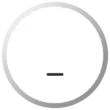
-
Lights and music

-
Send a SMS to start a Harmony activity

-
Tell Alexa to Turn ON Theater
-
Start Harmony activity when WeMo is on
-
When a device disconnects from OnHub end Harmony activity

-
If front door ring, display security cameras on TV

-
When I tell Alexa good night, turn off my TV with Harmony and dim my Hue lightsby
-
Start a Harmony activity at a time you choose

Useful Harmony and LightwaveRF Power integrations
Triggers (If this)
Actions (Then that)
-
 Switch on a socket
This Action will switch on your socket.
Switch on a socket
This Action will switch on your socket.
-
 Start activity
This Action will start the Harmony Home activity you specify.
Start activity
This Action will start the Harmony Home activity you specify.
-
 Switch off a socket
This Action will switch off a socket.
Switch off a socket
This Action will switch off a socket.
-
 End activity
This Action will end the Harmony Home activity you specify.
End activity
This Action will end the Harmony Home activity you specify.
-
 Lock device
This Action will lock a device, preventing use of the physical buttons on the device.
Lock device
This Action will lock a device, preventing use of the physical buttons on the device.
-
 Unlock a device
This Action will unlock a device, allowing use of the physical buttons on the device.
Unlock a device
This Action will unlock a device, allowing use of the physical buttons on the device.
-
 Fully lock a device
This Action will fully lock a device, preventing both the use of physical buttons and radio control of the device.
Fully lock a device
This Action will fully lock a device, preventing both the use of physical buttons and radio control of the device.
-
 Open a relay
This Action will open a relay.
Open a relay
This Action will open a relay.
-
 Close a relay
This Action will close a relay.
Close a relay
This Action will close a relay.
-
 Stop a relay
This Action will stop a relay.
Stop a relay
This Action will stop a relay.
Switch on a socket
This Action will switch on your socket.
Start activity
This Action will start the Harmony Home activity you specify.
Switch off a socket
This Action will switch off a socket.
End activity
This Action will end the Harmony Home activity you specify.
Lock device
This Action will lock a device, preventing use of the physical buttons on the device.
Unlock a device
This Action will unlock a device, allowing use of the physical buttons on the device.
Fully lock a device
This Action will fully lock a device, preventing both the use of physical buttons and radio control of the device.
Open a relay
This Action will open a relay.
Close a relay
This Action will close a relay.
Stop a relay
This Action will stop a relay.
IFTTT helps all your apps and devices work better together