Use your location to end a Harmony activity
Start today
Triggers (If this)
Queries (With)
Actions (Then that)
Other popular Harmony workflows and automations
-

-
Tell Alexa to Turn ON Theater
-
End a Harmony Home activity
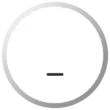
-
End a Harmony activity when everyone has left
-
Start a Harmony Home activity.
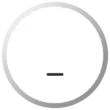
-
When a device connects to OnHub start Harmony activity

-
Push button, play music!
-
Harmony activation with Siri

-
When I tell Alexa good night, turn off my TV with Harmony and dim my Hue lightsby
Useful Harmony and Verizon Cloud integrations
Triggers (If this)
-
 New file added in folder
This Trigger fires every time any file is saved in the folder you specify.
New file added in folder
This Trigger fires every time any file is saved in the folder you specify.
-
 New photo in folder
This Trigger fires every time a photo is saved in the folder you specify.
New photo in folder
This Trigger fires every time a photo is saved in the folder you specify.
-
 New file in album
This Trigger fires every time any file is saved in a specific album.
New file in album
This Trigger fires every time any file is saved in a specific album.
-
 New photo in album
This Trigger fires every time a photo is saved in a specific album.
New photo in album
This Trigger fires every time a photo is saved in a specific album.
-
 New contact
This Trigger fires every time a new contact is created.
New contact
This Trigger fires every time a new contact is created.
New file added in folder
This Trigger fires every time any file is saved in the folder you specify.
New photo in folder
This Trigger fires every time a photo is saved in the folder you specify.
New file in album
This Trigger fires every time any file is saved in a specific album.
New photo in album
This Trigger fires every time a photo is saved in a specific album.
New contact
This Trigger fires every time a new contact is created.
Queries (With)
-
 History of file added in folder
This query returns a list of recent files saved in the folder you specify.
History of file added in folder
This query returns a list of recent files saved in the folder you specify.
-
 History of photos in folder
This query returns a list of every time a photo is saved in the folder you specify.
History of photos in folder
This query returns a list of every time a photo is saved in the folder you specify.
-
 History of files in album
This query returns a list of every time any file is saved in a specific album.
History of files in album
This query returns a list of every time any file is saved in a specific album.
-
 History of contacts
This query returns a list of every time a new contact is created.
History of contacts
This query returns a list of every time a new contact is created.
-
 History of photos in album
This query returns a list of every time a photo is saved in a specific album.
History of photos in album
This query returns a list of every time a photo is saved in a specific album.
History of file added in folder
This query returns a list of recent files saved in the folder you specify.
History of photos in folder
This query returns a list of every time a photo is saved in the folder you specify.
History of files in album
This query returns a list of every time any file is saved in a specific album.
History of contacts
This query returns a list of every time a new contact is created.
History of photos in album
This query returns a list of every time a photo is saved in a specific album.
Actions (Then that)
-
 Add file to my Verizon Cloud and add to Album
This action will upload a file to your Verizon Cloud account and add it to an album. (If the album does not exist it will be created)
Add file to my Verizon Cloud and add to Album
This action will upload a file to your Verizon Cloud account and add it to an album. (If the album does not exist it will be created)
-
 Start activity
This Action will start the Harmony Home activity you specify.
Start activity
This Action will start the Harmony Home activity you specify.
-
 Add file to my Verizon Cloud
This will add the new file to the designated folder or album in your Verizon Cloud.
Add file to my Verizon Cloud
This will add the new file to the designated folder or album in your Verizon Cloud.
-
 End activity
This Action will end the Harmony Home activity you specify.
End activity
This Action will end the Harmony Home activity you specify.
Add file to my Verizon Cloud and add to Album
This action will upload a file to your Verizon Cloud account and add it to an album. (If the album does not exist it will be created)
Start activity
This Action will start the Harmony Home activity you specify.
Add file to my Verizon Cloud
This will add the new file to the designated folder or album in your Verizon Cloud.
End activity
This Action will end the Harmony Home activity you specify.
IFTTT helps all your apps and devices work better together