Activate Super Freezing mode
Start today
Other popular Home Connect Fridge Freezer workflows and automations

- Activate super freezing mode when the low electricity prices occur. ⚡️❄️

- Activate Eco Mode on your fridge freezer every night before bed time

- Get an SMS if fridge door alarm is triggered

- Set lower temperature in my freezer when electricity is cheap
- Set higher temperature in my freezer when electricity is expensive
- Activate ECO-mode when electricity is expensive and has higher emissions (Home Connect). 💚❄️⚡️

- Set lower temperature in my freezer when electricity is cheap
- Lancer un scénario energeasy connect lorsque la porte de votre réfrigérateur reste ouverte.

Useful Home Connect Fridge Freezer and Wikipedia integrations
Triggers (If this)
 Picture of the dayThis Trigger fires whenever a new picture of the day is posted on Wikimedia Commons.
Picture of the dayThis Trigger fires whenever a new picture of the day is posted on Wikimedia Commons. Refrigerator door openedThis trigger fires every time your refrigerator door has been opened.
Refrigerator door openedThis trigger fires every time your refrigerator door has been opened. Word of the dayThis Trigger fires whenever a new Word of the day is posted on Wiktionary.
Word of the dayThis Trigger fires whenever a new Word of the day is posted on Wiktionary. Freezer door openedThis trigger fires every time your freezer door has been opened.
Freezer door openedThis trigger fires every time your freezer door has been opened. Article of the dayThis Trigger fires whenever the daily featured article on Wikipedia is updated.
Article of the dayThis Trigger fires whenever the daily featured article on Wikipedia is updated. Refrigerator door open too longThis trigger fires every time your refrigerator door was left open too long.
Refrigerator door open too longThis trigger fires every time your refrigerator door was left open too long. New edit to specific articleThis Trigger fires each time someone edits a specified Wikipedia article.
New edit to specific articleThis Trigger fires each time someone edits a specified Wikipedia article. Freezer door open too longThis trigger fires every time your freezer door was left open too long.
Freezer door open too longThis trigger fires every time your freezer door was left open too long. New edit from specific userThis Trigger fires each time a specified user makes a contribution to Wikipedia.
New edit from specific userThis Trigger fires each time a specified user makes a contribution to Wikipedia. Freezer temperature too highThis trigger fires every time your freezer temperature is too high.
Freezer temperature too highThis trigger fires every time your freezer temperature is too high. Article added to categoryThis Trigger fires every time an article is added to a specific category.
Article added to categoryThis Trigger fires every time an article is added to a specific category. New edit to article in categoryThis Trigger fires every time an article is edited within a specific category.
New edit to article in categoryThis Trigger fires every time an article is edited within a specific category. Article receives high number of editsThis trigger fires for any articles that are receiving an unusual level of edits.
Article receives high number of editsThis trigger fires for any articles that are receiving an unusual level of edits. New edit with hashtagThis Trigger fires every time a Wikipedia edit includes a specific hashtag.
New edit with hashtagThis Trigger fires every time a Wikipedia edit includes a specific hashtag.
Queries (With)
 History of edits to specific articleThis query returns a list of each time someone edits a specified Wikipedia article.
History of edits to specific articleThis query returns a list of each time someone edits a specified Wikipedia article. History of freezer temperature too highThis query returns a list of when your freezer temperature was too high.
History of freezer temperature too highThis query returns a list of when your freezer temperature was too high. History of article added to categoryThis query returns a list of when an article was added to a specific category.
History of article added to categoryThis query returns a list of when an article was added to a specific category. History of freezer door opensThis query returns a list of when your freezer door has been opened.
History of freezer door opensThis query returns a list of when your freezer door has been opened. History of article receives high number of editsThis query returns a list of for any articles that are receiving an unusual level of edits.
History of article receives high number of editsThis query returns a list of for any articles that are receiving an unusual level of edits. History of refrigerator door opensThis query returns a list of when your refrigerator door was opened.
History of refrigerator door opensThis query returns a list of when your refrigerator door was opened. History of Picture of the DaysThis query returns a list of the previous picture of the days on Wikimedia Commons.
History of Picture of the DaysThis query returns a list of the previous picture of the days on Wikimedia Commons. History of refrigerator door open too longThis query returns a list of when your refrigerator door was left open too long.
History of refrigerator door open too longThis query returns a list of when your refrigerator door was left open too long. History of Article of the dayThis query returns a list of previous daily featured articles on Wikipedia
History of Article of the dayThis query returns a list of previous daily featured articles on Wikipedia History of Word of the dayThis query returns a list of previous Word of the days.
History of Word of the dayThis query returns a list of previous Word of the days. History of edits from specific userThis query returns a list of each time a specified user makes a contribution to Wikipedia.
History of edits from specific userThis query returns a list of each time a specified user makes a contribution to Wikipedia. History of edits with hashtagThis query returns a list of every time a Wikipedia edit includes a specific hashtag.
History of edits with hashtagThis query returns a list of every time a Wikipedia edit includes a specific hashtag. History of edits to article in categoryThis query returns a list of every time an article is edited within a specific category.
History of edits to article in categoryThis query returns a list of every time an article is edited within a specific category.
Actions (Then that)
 Set refrigerator temperatureThis action will set the refrigerator temperature.
Set refrigerator temperatureThis action will set the refrigerator temperature. Set freezer temperatureThis action will set the freezer temperature.
Set freezer temperatureThis action will set the freezer temperature. Activate refrigerator Super Cooling modeThis action will temporarily cool the refrigerator at maximum power.
Activate refrigerator Super Cooling modeThis action will temporarily cool the refrigerator at maximum power. Activate freezer Super Freezing modeThis action will temporarily cool the freezer at maximum power.
Activate freezer Super Freezing modeThis action will temporarily cool the freezer at maximum power. Activate Sabbath modeThis action will activate Sabbath mode (Rest mode) on your appliance. Note that this will disable most other actions for your appliance, including remote temperature control.
Activate Sabbath modeThis action will activate Sabbath mode (Rest mode) on your appliance. Note that this will disable most other actions for your appliance, including remote temperature control. Deactivate Sabbath modeThis action will deactivate Sabbath mode on your appliance.
Deactivate Sabbath modeThis action will deactivate Sabbath mode on your appliance. Activate Vacation modeThis action will activate Vacation mode (Holiday mode) on your appliance. Note that this will change set point temperature and manually changing it will disable the Vacation mode (Holiday mode).
Activate Vacation modeThis action will activate Vacation mode (Holiday mode) on your appliance. Note that this will change set point temperature and manually changing it will disable the Vacation mode (Holiday mode). Deactivate Vacation ModeThis action will deactivate Vacation mode on your appliance.
Deactivate Vacation ModeThis action will deactivate Vacation mode on your appliance. Activate Fresh modeThis action will activate Fresh mode on your appliance. Note that this will change set point temperature and manually changing it will disable the Fresh mode.
Activate Fresh modeThis action will activate Fresh mode on your appliance. Note that this will change set point temperature and manually changing it will disable the Fresh mode. Deactivate Fresh modeThis action will deactivate Fresh mode on your appliance.
Deactivate Fresh modeThis action will deactivate Fresh mode on your appliance. Activate Eco modeThis action will activate Eco mode on your appliance. Note that this will change set point temperature and manually changing it will disable the Eco mode.
Activate Eco modeThis action will activate Eco mode on your appliance. Note that this will change set point temperature and manually changing it will disable the Eco mode. Deactivate Eco modeThis action will deactivate Eco mode on your appliance.
Deactivate Eco modeThis action will deactivate Eco mode on your appliance.
IFTTT helps all your apps and devices work better together