Turn on ambient light of your hood when your oven has finished preheating
Start today
Other popular Home Connect Hood workflows and automations

- Turn on the hood with the program settings of your choice

- If the hood gets turned on, then turn on the lights

- Turn off your hood light every evening before going to bed

- Turn off Home Connect devices if a smoke alarm is detected
- Turn off the hood when dinner is ready
- Tap the cooktop Favourite button to turn on hood’s ambient light

- Turn on functional light of your hood when your WeMo bulbs are turned on

- Press a button to turn off your hood

Useful Home Connect Hood and Pushcut integrations
Triggers (If this)
 Hood turned onThis trigger fires every time your hood is turned on.
Hood turned onThis trigger fires every time your hood is turned on. Action ExecutedThis trigger fires when a server action is executed in Pushcut.
Action ExecutedThis trigger fires when a server action is executed in Pushcut. Hood turned offThis trigger fires every time your hood is turned off.
Hood turned offThis trigger fires every time your hood is turned off. Carbon filter saturation nearly reachedThis trigger fires every time the carbon filter saturation is nearly reached.
Carbon filter saturation nearly reachedThis trigger fires every time the carbon filter saturation is nearly reached. Grease filter saturation reachedThis trigger fires every time the grease filter saturation is reached.
Grease filter saturation reachedThis trigger fires every time the grease filter saturation is reached. Regenerative carbon filter saturation reachedThis trigger fires every time the regenerative carbon filter saturation is reached.
Regenerative carbon filter saturation reachedThis trigger fires every time the regenerative carbon filter saturation is reached. Functional light turned onThis trigger fires every time the functional light is turned on.
Functional light turned onThis trigger fires every time the functional light is turned on. Functional light turned offThis trigger fires every time the functional light is turned off.
Functional light turned offThis trigger fires every time the functional light is turned off. Ambient light turned onThis trigger fires every time the ambient light is turned on. Please note that this trigger is not supported by all hoods.
Ambient light turned onThis trigger fires every time the ambient light is turned on. Please note that this trigger is not supported by all hoods. Ambient light turned offThis trigger fires every time the ambient light is turned off. Please note that this trigger is not supported by all hoods.
Ambient light turned offThis trigger fires every time the ambient light is turned off. Please note that this trigger is not supported by all hoods. Hood Favourite button (short press)This triggers fires every time the hood favourite button is short (<3s) pressed. Please note that this trigger is not supported by all hoods.
Hood Favourite button (short press)This triggers fires every time the hood favourite button is short (<3s) pressed. Please note that this trigger is not supported by all hoods. Hood Favourite button (long press)This triggers fires every time the hood favourite button is long (>3s) pressed. Please note that this trigger is not supported by all hoods.
Hood Favourite button (long press)This triggers fires every time the hood favourite button is long (>3s) pressed. Please note that this trigger is not supported by all hoods.
Queries (With)
 History of when Grease filter saturation was reachedThis query returns a list of when the grease filter saturation was reached.
History of when Grease filter saturation was reachedThis query returns a list of when the grease filter saturation was reached. History of when regenerative carbon filter saturation reached a thresholdThis query returns a list of when the regenerative carbon filter saturation was reached. Note: this query will only return future events after this Applet is created.
History of when regenerative carbon filter saturation reached a thresholdThis query returns a list of when the regenerative carbon filter saturation was reached. Note: this query will only return future events after this Applet is created.
Actions (Then that)
 Send a notificationThis action will send a smart notification to your devices.
Send a notificationThis action will send a smart notification to your devices. Start programThis action will start the selected hood program.
Start programThis action will start the selected hood program. Automation Server: Execute a shortcutThis action will execute a shortcut on the Automation Server.
Automation Server: Execute a shortcutThis action will execute a shortcut on the Automation Server. Turn on hoodThis action will turn on your hood with the default program.
Turn on hoodThis action will turn on your hood with the default program. Automation Server: Execute a HomeKit sceneThis action will execute a HomeKit scene on the Automation Server.
Automation Server: Execute a HomeKit sceneThis action will execute a HomeKit scene on the Automation Server. Turn off hoodThis action will turn off your hood.
Turn off hoodThis action will turn off your hood. Send a customized notification with JSONThis action will send a smart notification with JSON configuration for customization.
Send a customized notification with JSONThis action will send a smart notification with JSON configuration for customization. Turn on functional lightThis action will turn on the functional light of your hood with the selected brightness.
Turn on functional lightThis action will turn on the functional light of your hood with the selected brightness. Update a widgetThis action will update the configuration of a widget.
Update a widgetThis action will update the configuration of a widget. Turn off functional lightThis action will turn off the functional light of your hood.
Turn off functional lightThis action will turn off the functional light of your hood. Update a widget (to open a URL when tapped)This action will update the configuration of a widget and set the "on tap" action to open a URL.
Update a widget (to open a URL when tapped)This action will update the configuration of a widget and set the "on tap" action to open a URL. Turn on ambient lightThis action will turn on the ambient light of your hood with the selected color. Please note that this action is not supported by all hoods.
Turn on ambient lightThis action will turn on the ambient light of your hood with the selected color. Please note that this action is not supported by all hoods. Update a widget (to run a HomeKit Scene when tapped)This action will update the configuration of a widget and set the "on tap" action to run a HomeKit Scene.
Update a widget (to run a HomeKit Scene when tapped)This action will update the configuration of a widget and set the "on tap" action to run a HomeKit Scene. Turn off ambient lightThis action will turn off the ambient light of your hood. Please note that this action is not supported by all hoods.
Turn off ambient lightThis action will turn off the ambient light of your hood. Please note that this action is not supported by all hoods. Update a widget (to run a Shortcut when tapped)This action will update the configuration of a widget and set the "on tap" action to run a Shortcut.
Update a widget (to run a Shortcut when tapped)This action will update the configuration of a widget and set the "on tap" action to run a Shortcut. Update a widget (to run an Integration when tapped)This action will update the configuration of a widget and set the "on tap" action to run an Integration.
Update a widget (to run an Integration when tapped)This action will update the configuration of a widget and set the "on tap" action to run an Integration.
IFTTT helps all your apps and devices work better together