Pause the washer for reload
Start today
Other popular Home Connect Washer workflows and automations

- Laundry is ready!

- Start my washer when electricity is cheap
- Start my washer when the climate impact is low in my country

- Pause Washer when an equivent Starts
- Turn off Washer, when cycle is complete
- Start my washer when electricity is cheap
- Send out a tweet when your laundry is done
- Log in Google Sheets when you start your washer

Useful Home Connect Washer and Pushsafer integrations
Triggers (If this)
 Title & DeviceThis trigger fires when the push-notifications title contains a phrase you specify and device id matches.
Title & DeviceThis trigger fires when the push-notifications title contains a phrase you specify and device id matches. Cycle startsThis trigger fires every time your washer cycle starts.
Cycle startsThis trigger fires every time your washer cycle starts. Message & DeviceThis trigger fires when the push-notifications message contains a phrase you specify and device id matches.
Message & DeviceThis trigger fires when the push-notifications message contains a phrase you specify and device id matches. Cycle is completeThis trigger fires every time your washer cycle is complete.
Cycle is completeThis trigger fires every time your washer cycle is complete. Title, Message & DeviceThis trigger fires when the push-notifications title and message contains a phrase you specify and device id matches.
Title, Message & DeviceThis trigger fires when the push-notifications title and message contains a phrase you specify and device id matches. Door openedThis trigger fires every time your washer door has been opened (works only if the washer is turned on).
Door openedThis trigger fires every time your washer door has been opened (works only if the washer is turned on). Icon & DeviceThis trigger fires when the push-notifications icon id and device id matches.
Icon & DeviceThis trigger fires when the push-notifications icon id and device id matches. Door closedThis trigger fires every time your washer door has been closed (works only if the washer is turned on).
Door closedThis trigger fires every time your washer door has been closed (works only if the washer is turned on). Icon Color & DeviceThis trigger fires when the push-notifications icon color and device id matches.
Icon Color & DeviceThis trigger fires when the push-notifications icon color and device id matches. i-Dos content 1 is lowThis trigger fires every time i-Dos content 1 is low. Please note that this trigger is not supported by all washers.
i-Dos content 1 is lowThis trigger fires every time i-Dos content 1 is low. Please note that this trigger is not supported by all washers. Icon, Icon Color & DeviceThis trigger fires when the push-notifications icon, icon color and device id matches.
Icon, Icon Color & DeviceThis trigger fires when the push-notifications icon, icon color and device id matches. i-Dos content 2 is lowThis trigger fires every time i-Dos content 2 is low. Please note that this trigger is not supported by all washers.
i-Dos content 2 is lowThis trigger fires every time i-Dos content 2 is low. Please note that this trigger is not supported by all washers. Sound & DeviceThis trigger fires when the push-notifications sound id and device id matches.
Sound & DeviceThis trigger fires when the push-notifications sound id and device id matches. Priority & DeviceThis trigger fires when the push-notifications priority and device id matches.
Priority & DeviceThis trigger fires when the push-notifications priority and device id matches. Title, Priority & DeviceThis trigger fires when the push-notifications title contains a phrase you specify and priority and device id matches.
Title, Priority & DeviceThis trigger fires when the push-notifications title contains a phrase you specify and priority and device id matches. Message, Priority & DeviceThis trigger fires when the push-notifications message contains a phrase you specify and priority and device id matches.
Message, Priority & DeviceThis trigger fires when the push-notifications message contains a phrase you specify and priority and device id matches.
Queries (With)
 History of message & deviceThis query returns a list of when the push-notifications message contains a phrase you specify and device id matches.
History of message & deviceThis query returns a list of when the push-notifications message contains a phrase you specify and device id matches. History of cycle is completeThis query returns a list of when your washer cycle was complete.
History of cycle is completeThis query returns a list of when your washer cycle was complete. History of Title, Priority & DeviceThis query returns a list of when the push-notifications title contains a phrase you specify and priority and device id matches.
History of Title, Priority & DeviceThis query returns a list of when the push-notifications title contains a phrase you specify and priority and device id matches. History of door opensThis query returns a list of when your washer door was opened (works only if the washer was turned on).
History of door opensThis query returns a list of when your washer door was opened (works only if the washer was turned on). History of recent Icon & Device eventsThis query returns a list recent events of when the push-notifications icon id and device id matched.
History of recent Icon & Device eventsThis query returns a list recent events of when the push-notifications icon id and device id matched. History of cycle startsThis query returns a list of when your washer cycle was started.
History of cycle startsThis query returns a list of when your washer cycle was started. History of Sound & Device matchesThis query returns a list of instances when the push-notifications sound id and device id matches.
History of Sound & Device matchesThis query returns a list of instances when the push-notifications sound id and device id matches.
Actions (Then that)
 Start programThis action will start the selected washer program with your preferred settings.
Start programThis action will start the selected washer program with your preferred settings. Pushsafer.comThis action will send a Pushsafer.com notification.
Pushsafer.comThis action will send a Pushsafer.com notification. Start selected programThis action will start the washer program that is currently selected on the appliance.
Start selected programThis action will start the washer program that is currently selected on the appliance. Stop programThis action will stop the active washer program.
Stop programThis action will stop the active washer program. Pause programThis action will pause the active washer program.
Pause programThis action will pause the active washer program. Resume programThis action will resume the paused washer program.
Resume programThis action will resume the paused washer program. Turn off washerThis action will turn off your washer.
Turn off washerThis action will turn off your washer.
IFTTT helps all your apps and devices work better together