Turn on my bedside light at 7am
Start today
Other popular Hive Active Light™ workflows and automations

- If there is no new motion for 5 minutes, turn off Hive Active lights
- Turn on my light

- Turn your Hive lights on with the push of a Flic button.

- Turn on/off your lights with one tap on your phone

- Turn Hive Active Light Off
- Blink = Hive
- Turn Hive light off
- If Hive Motion Sensor™ detects motion, turn on Hive Active lights
Useful Hive Active Light™ and iOS Health integrations
Actions (Then that)
 Log weightThis action logs body mass in pounds or kilograms to your iPhone's Health app.
Log weightThis action logs body mass in pounds or kilograms to your iPhone's Health app. Turn on light for a specific durationThis Action will turn your Hive light on for a specific duration
Turn on light for a specific durationThis Action will turn your Hive light on for a specific duration Log calories consumedThis action logs calories consumed to your iPhone's Health app.
Log calories consumedThis action logs calories consumed to your iPhone's Health app. Turn off light for a specific durationThis Action will turn your Hive light off for a specific duration
Turn off light for a specific durationThis Action will turn your Hive light off for a specific duration Log workoutThis action logs a workout to your iPhone's Health app. Choose the type of activity, calories burned, duration, and more to customize your workouts.
Log workoutThis action logs a workout to your iPhone's Health app. Choose the type of activity, calories burned, duration, and more to customize your workouts. Toggle light on/offThis Action will toggle your Hive light on or off.
Toggle light on/offThis Action will toggle your Hive light on or off. Log sleepThis action logs sleep to your iPhone's Health app.
Log sleepThis action logs sleep to your iPhone's Health app.
IFTTT helps all your apps and devices work better together