TP-Link-Homey: Start flow when known device is detected.
Start today
Other popular Homey workflows and automations

- Keuken 17
- Let Homey speak when your laundry is done

- Homey passe le pilote en mode éco

- Homey will tell you when the ISS passes over your home

- Homey flow logs in Google Sheets
- Power consumption report
- Start a Flow when Ring is pressed.

- Trigger homey on motion detected

Useful Homey and Relatel integrations
Triggers (If this)
 New SmileyThis trigger fire when a new smiley is rated.
New SmileyThis trigger fire when a new smiley is rated. A Flow has been startedThis trigger is run every time a specific Flow has been started on Homey. In order to use this Applet you need to be an owner on your Homey and have the IFTTT Homey App installed.
A Flow has been startedThis trigger is run every time a specific Flow has been started on Homey. In order to use this Applet you need to be an owner on your Homey and have the IFTTT Homey App installed. New CallThis trigger fires when a new call is started.
New CallThis trigger fires when a new call is started. New ChatThis trigger fires when a new chat is started.
New ChatThis trigger fires when a new chat is started. New VoicemailThis trigger fire when a new voicemail is received.
New VoicemailThis trigger fire when a new voicemail is received. New MessageThis trigger fires when a new sms is sent.
New MessageThis trigger fires when a new sms is sent.
Queries (With)
Actions (Then that)
 Cloak ReceptionThis action will change the outgoing number for calls.
Cloak ReceptionThis action will change the outgoing number for calls. Start a FlowThis Action will start a Flow on Homey.
Start a FlowThis Action will start a Flow on Homey. Do not disturbThis action will toggle the "Do not disturb" status.
Do not disturbThis action will toggle the "Do not disturb" status. Start a Flow with TagsThis Action will start a Flow with Tags on Homey. Please install the IFTTT App on Homey and create a Flow that uses the Flow Card Trigger provided by the IFTTT App. You need to be an owner on your Homey in order to use this Applet.
Start a Flow with TagsThis Action will start a Flow with Tags on Homey. Please install the IFTTT App on Homey and create a Flow that uses the Flow Card Trigger provided by the IFTTT App. You need to be an owner on your Homey in order to use this Applet. Join groupThis action will join the employee to a group.
Join groupThis action will join the employee to a group. Let Homey speakThis Action will let Homey speak.
Let Homey speakThis Action will let Homey speak. Leave groupThis action will remove the employee from a group.
Leave groupThis action will remove the employee from a group. Send MessageThis action will send a text message
Send MessageThis action will send a text message Create Contactcreate a new contact
Create Contactcreate a new contact
IFTTT helps all your apps and devices work better together