Let Homey speak when your dinner is ready
Start today
Other popular Homey workflows and automations
- Home Security Activation
- Geofencing for Homey, Trigger flow on entering
- Homey passe le pilote en mode éco

- Power consumption report
- Homey flow logs in Google Sheets
- Le pilote lance un flow sur Homey

- Hello Homey, i'm here!
- Let Homey speak when your oven has finished preheating

Useful Homey and Vimar VIEW integrations
Triggers (If this)
 Room TemperatureThis trigger fires when the room temperature satisfies a condition with a threshold
Room TemperatureThis trigger fires when the room temperature satisfies a condition with a threshold A Flow has been startedThis trigger is run every time a specific Flow has been started on Homey. In order to use this Applet you need to be an owner on your Homey and have the IFTTT Homey App installed.
A Flow has been startedThis trigger is run every time a specific Flow has been started on Homey. In order to use this Applet you need to be an owner on your Homey and have the IFTTT Homey App installed. Room HVAC ModeThis trigger fires when occurs a variation of HVAC mode if the state satisfies a condition
Room HVAC ModeThis trigger fires when occurs a variation of HVAC mode if the state satisfies a condition Room Temperature SetpointThis trigger fires when the setpoint temperature satisfies a condition with a threshold
Room Temperature SetpointThis trigger fires when the setpoint temperature satisfies a condition with a threshold Temperature SensorThis trigger fires when the temperature satisfies a condition with a threshold
Temperature SensorThis trigger fires when the temperature satisfies a condition with a threshold Rain AmountThis trigger fires when rain amount satisfies a condition with a threshold
Rain AmountThis trigger fires when rain amount satisfies a condition with a threshold Wind SpeedThis trigger fires when wind speed satisfies a condition with a threshold
Wind SpeedThis trigger fires when wind speed satisfies a condition with a threshold Exchanged Power single phaseThis trigger fires when the exchanged power satisfies a condition with a threshold
Exchanged Power single phaseThis trigger fires when the exchanged power satisfies a condition with a threshold Produced Power single phaseThis trigger fires when the produced power satisfies a condition with a threshold
Produced Power single phaseThis trigger fires when the produced power satisfies a condition with a threshold Total Power Consumption three phasesThis trigger fires when the consumed power satisfies a condition with a treshold
Total Power Consumption three phasesThis trigger fires when the consumed power satisfies a condition with a treshold Total Power Consumption single phaseThis trigger fires when the consumed power satisfies a condition with a threshold
Total Power Consumption single phaseThis trigger fires when the consumed power satisfies a condition with a threshold Contact Interface StatusThis trigger fires based on the state (on/off/changing)
Contact Interface StatusThis trigger fires based on the state (on/off/changing)
Queries (With)
Actions (Then that)
 Light controlTurn on/off a light
Light controlTurn on/off a light Start a FlowThis Action will start a Flow on Homey.
Start a FlowThis Action will start a Flow on Homey. Brightness controlSet brightness of a light
Brightness controlSet brightness of a light Start a Flow with TagsThis Action will start a Flow with Tags on Homey. Please install the IFTTT App on Homey and create a Flow that uses the Flow Card Trigger provided by the IFTTT App. You need to be an owner on your Homey in order to use this Applet.
Start a Flow with TagsThis Action will start a Flow with Tags on Homey. Please install the IFTTT App on Homey and create a Flow that uses the Flow Card Trigger provided by the IFTTT App. You need to be an owner on your Homey in order to use this Applet. Light's colorChange the color of a light
Light's colorChange the color of a light Let Homey speakThis Action will let Homey speak.
Let Homey speakThis Action will let Homey speak. ScenarioActivate a scenario
ScenarioActivate a scenario Roller shutter controlMove up / down a roller shutter
Roller shutter controlMove up / down a roller shutter Roller shutter positionSet the position of a roller shutter
Roller shutter positionSet the position of a roller shutter Temperature controlChange the temperature setpoint
Temperature controlChange the temperature setpoint Climate controlChange the climate mode
Climate controlChange the climate mode Automation controlTurn on/off an automation element
Automation controlTurn on/off an automation element
IFTTT helps all your apps and devices work better together