Other popular Inoreader workflows and automations
-
Blogger To Inoreader
-
total integration

-
Buffer your Inoreader broadcasted articles
-
Wordpress to Inoreader

-
Starred article in Inoread to Evernote
-
Save free games with Steam keys posted to /r/gamedeals to Inoreader
-
Send Inoreader starred articles to a Reading list in Todoist
-
Save your Reddit posts to Inoreader
-
Reblog Inoreader broadcasts to Blogger

Create your own Inoreader and Remember The Milk workflow
Create custom workflows effortlessly by selecting triggers, queries, and actions. With IFTTT, it's simple: “If this” trigger happens, “then that” action follows. Streamline tasks and save time with automated workflows that work for you.
47 triggers, queries, and actions
New Active Search result
New article in folder
New broadcasted article
New bundle created by someone
New bundle created by you
New liked article
New post on our blog
New saved web page
New starred article
New subscription
New tagged article
New task added
Create a new task
Mark all articles as read
Mark folder as read
Mark subscription as read
Run a script
Save any web page
Subscribe to feed
Create a new task
Build an automation in seconds!
You can add delays, queries, and more actions in the next step!
How to connect to a Inoreader automation
Find an automation using Inoreader
Find an automation to connect to, or create your own!Connect IFTTT to your Inoreader account
Securely connect the Applet services to your respective accounts.Finalize and customize your Applet
Review trigger and action settings, and click connect. Simple as that!Upgrade your automations with
-

Connect to more Applets
Connect up to 20 automations with Pro, and unlimited automations with Pro+ -

Add multiple actions with exclusive services
Add real-time data and multiple actions for smarter automations -

Get access to faster speeds
Get faster updates and more actions with higher rate limits and quicker checks
More on Inoreader and Remember The Milk
About Inoreader
Inoreader is the content reader built for power users who want to save time. Its host of features lets you harness the full potential of RSS to automate your content discovery by saving, sharing and organizing your daily reading.
Inoreader is the content reader built for power users who want to save time. Its host of features lets you harness the full potential of RSS to automate your content discovery by saving, sharing and organizing your daily reading.
About Remember The Milk
Remember The Milk is the smart to-do app for busy people. Applets can help you to add tasks, share your tasks with other services, and get things done.
Remember The Milk is the smart to-do app for busy people. Applets can help you to add tasks, share your tasks with other services, and get things done.