Instagramに投稿した画像をLINEに共有
Start today
Other popular Instagram workflows and automations
- Save your Instagram photos in Evernote

- Save your Instagram photos to OneDrive

- Save your Instagram videos to Dropbox
- insta to reddit

- Send your Instagram photos to OneNote

- Post Instagram photos to Blogger
- Post your Instagram videos to Tumblr
- Post your Instagram photos to Tumblr

Useful Instagram and Lutron Caséta and RA2 Select integrations
Triggers (If this)
 Any new photo by youThis Trigger fires every time you share any new photo on Instagram.
Any new photo by youThis Trigger fires every time you share any new photo on Instagram. New photo by you with specific hashtagThis Trigger fires every time you share a photo on Instagram with a hashtag you specify.
New photo by you with specific hashtagThis Trigger fires every time you share a photo on Instagram with a hashtag you specify. Any new video by youThis Trigger fires every time you share any new video on Instagram.
Any new video by youThis Trigger fires every time you share any new video on Instagram. New video by you with specific hashtagThis Trigger fires every time you share a video on Instagram with the hashtag you specify.
New video by you with specific hashtagThis Trigger fires every time you share a video on Instagram with the hashtag you specify.
Actions (Then that)
 Set light levelThis Action will set a Lutron dimmer or switch to the level you specify.
Set light levelThis Action will set a Lutron dimmer or switch to the level you specify. Set shade positionThis Action will set a Lutron shade to the position you specify.
Set shade positionThis Action will set a Lutron shade to the position you specify. Activate sceneThis Action will adjust multiple lights and shades together by activating a scene created in the Lutron app.
Activate sceneThis Action will adjust multiple lights and shades together by activating a scene created in the Lutron app. Set shade tiltThis Action allows shades to be set to the desired tilt.
Set shade tiltThis Action allows shades to be set to the desired tilt. Set fan speedThis Action allows a fan to be set to the desired speed.
Set fan speedThis Action allows a fan to be set to the desired speed.
IFTTT helps all your apps and devices work better together