Location-Triggered Lighting Scene
Start today
Other popular Intellithings workflows and automations
Useful Intellithings and iSpy Agent integrations
Triggers (If this)
 Motion detectedThis trigger fires when motion is detected on the selected camera.
Motion detectedThis trigger fires when motion is detected on the selected camera. On user location eventThis trigger fires when a user enters a room, leaves a room or leaves a site.
On user location eventThis trigger fires when a user enters a room, leaves a room or leaves a site. AlertThis trigger fires when an alert is raised by the selected device.
AlertThis trigger fires when an alert is raised by the selected device. On RTLS trigger activationThis trigger fires when location-based trigger defined on the Intellithings RTLS is activated.
On RTLS trigger activationThis trigger fires when location-based trigger defined on the Intellithings RTLS is activated. Sound detectedThis trigger fires when sound is detected on the selected microphone
Sound detectedThis trigger fires when sound is detected on the selected microphone
Queries (With)
Actions (Then that)
 Take a photoThis action will make the selected camera take a photo.
Take a photoThis action will make the selected camera take a photo. Enable a deviceThis action will enable (switch on) the selected device.
Enable a deviceThis action will enable (switch on) the selected device. Disable detectionThis action will disable motion detection on cameras or sound detection on microphones.
Disable detectionThis action will disable motion detection on cameras or sound detection on microphones. Enable detectionThis action will enable motion detection on cameras or sound detection on microphones.
Enable detectionThis action will enable motion detection on cameras or sound detection on microphones. Disable a deviceThis action will disable the selected device.
Disable a deviceThis action will disable the selected device. AlertTrigger an alert on the selected device.
AlertTrigger an alert on the selected device. Arm a deviceArm the selected device (switch alerts on).
Arm a deviceArm the selected device (switch alerts on). Disarm a deviceDisarm the selected device (switch alerts off).
Disarm a deviceDisarm the selected device (switch alerts off). Arm serverThis action will arm the master alerts switch on Agent DVR.
Arm serverThis action will arm the master alerts switch on Agent DVR. Set profileThis action will apply the specified profile (home, away or night).
Set profileThis action will apply the specified profile (home, away or night). Disarm serverThis action will disarm the master alerts on Agent DVR.
Disarm serverThis action will disarm the master alerts on Agent DVR. Run a commandThis action will execute a command on the computer running Agent DVR.
Run a commandThis action will execute a command on the computer running Agent DVR.
IFTTT helps all your apps and devices work better together