Turn A/C OFF
Start today
Triggers (If this)
Queries (With)
Actions (Then that)




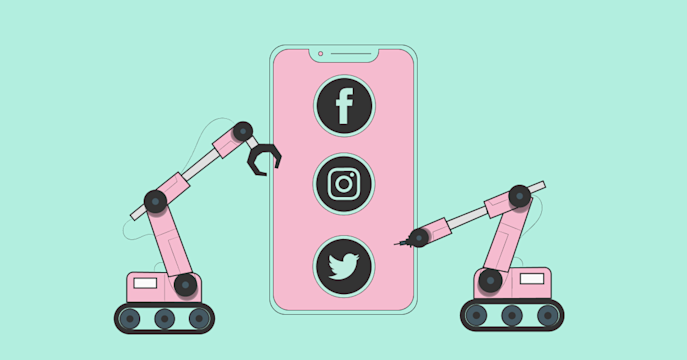

Other popular AC Cloud Control workflows and automations
-
-
Receive an email if there is an alert from your A/C
-
If ambient temperature rises above specific level, send blink event
-
Turn on A/C when specific Google Calendar event begins
-
Receive Android Wear notification if there is an alert from your A/C
-
At sunset, activate a scene
-
Disable A/C timer when specific Google Calendar event begins
-
Log Intesis Unit Stopby
-
If Temperature rises above specific value, run a scene
Useful AC Cloud Control and iOS Photos integrations
Triggers (If this)
-
 Any new photo
This Trigger fires every time a new photo is added to your camera roll.
Any new photo
This Trigger fires every time a new photo is added to your camera roll.
-
 A/C turned on
This Trigger fires every time your A/C unit is turned on.
A/C turned on
This Trigger fires every time your A/C unit is turned on.
-
 New screenshot
This Trigger fires every time you take a screenshot.
New screenshot
This Trigger fires every time you take a screenshot.
-
 A/C turned off
This Trigger fires every time your A/C unit is turned off.
A/C turned off
This Trigger fires every time your A/C unit is turned off.
-
 New photo taken in area
This Trigger fires every time you take a photo in an area you specify.
New photo taken in area
This Trigger fires every time you take a photo in an area you specify.
-
 Temperature rises above
This Trigger fires every time your A/C unit detects temperatures above a value you specify.
Temperature rises above
This Trigger fires every time your A/C unit detects temperatures above a value you specify.
-
 New photo with the front camera
This Trigger fires every time you take a photo with the front camera.
New photo with the front camera
This Trigger fires every time you take a photo with the front camera.
-
 Temperature drops below
This Trigger fires every time your A/C unit detects temperatures below a value you specify.
Temperature drops below
This Trigger fires every time your A/C unit detects temperatures below a value you specify.
-
 New photo with the rear camera
This Trigger fires every time you take a photo with the rear camera.
New photo with the rear camera
This Trigger fires every time you take a photo with the rear camera.
-
 Device alert
This Trigger fires every time your A/C unit has an alert message.
Device alert
This Trigger fires every time your A/C unit has an alert message.
-
 New photo added to album
This Trigger fires every time a new photo is added to the album you specify.
New photo added to album
This Trigger fires every time a new photo is added to the album you specify.
Any new photo
This Trigger fires every time a new photo is added to your camera roll.
A/C turned on
This Trigger fires every time your A/C unit is turned on.
New screenshot
This Trigger fires every time you take a screenshot.
A/C turned off
This Trigger fires every time your A/C unit is turned off.
New photo taken in area
This Trigger fires every time you take a photo in an area you specify.
Temperature rises above
This Trigger fires every time your A/C unit detects temperatures above a value you specify.
New photo with the front camera
This Trigger fires every time you take a photo with the front camera.
Temperature drops below
This Trigger fires every time your A/C unit detects temperatures below a value you specify.
New photo with the rear camera
This Trigger fires every time you take a photo with the rear camera.
Device alert
This Trigger fires every time your A/C unit has an alert message.
New photo added to album
This Trigger fires every time a new photo is added to the album you specify.
Queries (With)
-
 History of Temperature dropped below threshold
This query returns a list of times when your A/C unit detected temperatures below a value you specified. Note: this query will only return future events after this Applet is created.
History of Temperature dropped below threshold
This query returns a list of times when your A/C unit detected temperatures below a value you specified. Note: this query will only return future events after this Applet is created.
-
 History of A/C being turned on
This query returns a list of when your A/C unit was turned on.
History of A/C being turned on
This query returns a list of when your A/C unit was turned on.
-
 History of device alerts
This query returns a list of when your A/C unit had an alert message.
History of device alerts
This query returns a list of when your A/C unit had an alert message.
History of Temperature dropped below threshold
This query returns a list of times when your A/C unit detected temperatures below a value you specified. Note: this query will only return future events after this Applet is created.
History of A/C being turned on
This query returns a list of when your A/C unit was turned on.
History of device alerts
This query returns a list of when your A/C unit had an alert message.
Actions (Then that)
-
 Turn on A/C
This Action will turn your IntesisHome A/C on.
Turn on A/C
This Action will turn your IntesisHome A/C on.
-
 Add photo to album
This Action will save a new photo to the album you specify.
Add photo to album
This Action will save a new photo to the album you specify.
-
 Turn off A/C
This Action will turn your IntesisHome A/C off.
Turn off A/C
This Action will turn your IntesisHome A/C off.
-
 Execute scene
This Action will execute the indicated scene.
Execute scene
This Action will execute the indicated scene.
-
 Enable timer
This Action will enable the indicated timer.
Enable timer
This Action will enable the indicated timer.
-
 Disable timer
This Action will disable the indicated timer.
Disable timer
This Action will disable the indicated timer.
Turn on A/C
This Action will turn your IntesisHome A/C on.
Add photo to album
This Action will save a new photo to the album you specify.
Turn off A/C
This Action will turn your IntesisHome A/C off.
Execute scene
This Action will execute the indicated scene.
Enable timer
This Action will enable the indicated timer.
Disable timer
This Action will disable the indicated timer.
AC Cloud Control and iOS Photos resources

The 25 Best IFTTT Applets: Revolutionizing Your Digital Workflow
the 25 best IFTTT Applets

Unleashing the power of OneDrive: How to store data smarter
What is OneDrive? How to store data smarter

6 best note taking apps for 2025
Check out our favorite note taking apps for 2025 and how to use IFTTT to have your most productive year yet.

Top 3 cheapest cloud storage options
Click to learn about the top 3 cheapest cloud storage options!
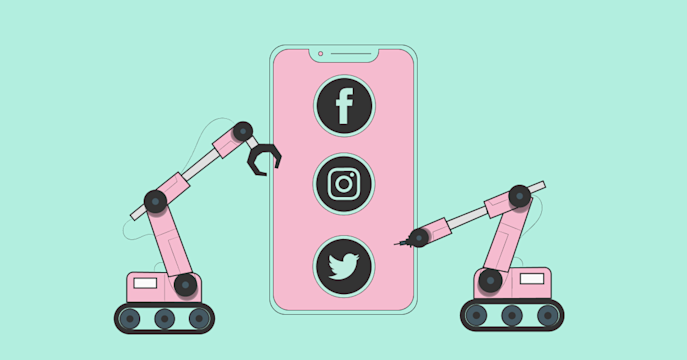
The 7 best apps for content creators in 2025
Check out our recommendations for the best apps for content creators and learn how IFTTT can make your creative processes that much easier!

What is Dropbox: A beginner's guide
Dropbox is a great file management tool. Click to learn how to use Dropbox!
IFTTT helps all your apps and devices work better together