Other popular iOS Calendar workflows and automations
-
Specified calendar events will create iOS reminder
-
Create an event on your iOS Calendar using Amazon Alexa
-
Sync your iOS calendar with google
-
Add Fitbit sleep logs to your calendar
-
Add new Google Calendar events to iOS Calendar
-
Add newly created Zoom meetings to your iOS Calendar
-
Log MyQ garage opening date and time to an iOS Calendar
-
Create an event when you add a new reminder on your iPhone
-
Create a new iOS reminder when you add an event to a specific calendar

Create your own iOS Calendar and myHue workflow
Create custom workflows effortlessly by selecting triggers, queries, and actions. With IFTTT, it's simple: “If this” trigger happens, “then that” action follows. Streamline tasks and save time with automated workflows that work for you.
14 triggers, queries, and actions
New event added from search
New event added to any calendar
New event added to specific calendar
Bedtime
Change brightness
Change color
Change effect
Change temperature
Create a calendar event
Party
Turn off
Turn on
Wakeup
Bedtime
Change brightness
Change color
Change effect
Change temperature
Create a calendar event
New event added from search
New event added to any calendar
New event added to specific calendar
Party
Turn off
Build an automation in seconds!
You can add delays, queries, and more actions in the next step!
How to connect to a iOS Calendar automation
Find an automation using iOS Calendar
Find an automation to connect to, or create your own!Connect IFTTT to your iOS Calendar account
Securely connect the Applet services to your respective accounts.Finalize and customize your Applet
Review trigger and action settings, and click connect. Simple as that!Upgrade your automations with
-

Connect to more Applets
Connect up to 20 automations with Pro, and unlimited automations with Pro+ -

Add multiple actions with exclusive services
Add real-time data and multiple actions for smarter automations -

Get access to faster speeds
Get faster updates and more actions with higher rate limits and quicker checks
More on iOS Calendar and myHue
About iOS Calendar
iOS Calendar makes setting up and sharing your events easy. Keep your calendar information up to date across multiple devices, including iPhone, iPad, and your laptop. This service requires the IFTTT app v3.2.0 or above.
iOS Calendar makes setting up and sharing your events easy. Keep your calendar information up to date across multiple devices, including iPhone, iPad, and your laptop. This service requires the IFTTT app v3.2.0 or above.
About myHue
HuePress immerses you in lighting science. myHue connects lights and accessories allows you to take full control of your lighting.
HuePress immerses you in lighting science. myHue connects lights and accessories allows you to take full control of your lighting.