Set your vacuum cleaner cleaning mode by IOS Shortcut
Other popular iOS Shortcuts workflows and automations
-

-
Turn on dehumidifier with Siri
-
If Twitter was opened, then send event to Welltory
-
Hey Siri, close my garage door
-
Gaming light
-
Shortcut Power Down
-
Turn on AC with Siri

-
Inserisci allarme "IN CASA" con la voce (tramite iOS Shortcuts e Siri)

-
Shortcut-Activated Device Switch
Build your own iOS Shortcuts and Niko Home Control automations
Triggers (If this)
-
 Routine activated
This trigger fires when a Routine is activated.
Routine activated
This trigger fires when a Routine is activated.
-
 Shortcut automation started
This trigger fires when an iOS Shortcut automation is started.
Shortcut automation started
This trigger fires when an iOS Shortcut automation is started.
-
 Virtual Device turned on
Virtual Device turned on
Virtual Device turned on
Virtual Device turned on
-
 Virtual Device turned off
Virtual Device turned off
Virtual Device turned off
Virtual Device turned off
-
 Device turned on
Device turned on
Device turned on
Device turned on
-
 Device turned off
Device turned off
Device turned off
Device turned off
-
 Motor opened
This trigger fires when a motor is opened
Motor opened
This trigger fires when a motor is opened
-
 Motor closed
This trigger fires when a motor is closed
Motor closed
This trigger fires when a motor is closed
Routine activated
This trigger fires when a Routine is activated.
Shortcut automation started
This trigger fires when an iOS Shortcut automation is started.
Virtual Device turned on
Virtual Device turned on
Virtual Device turned off
Virtual Device turned off
Device turned on
Device turned on
Device turned off
Device turned off
Motor opened
This trigger fires when a motor is opened
Motor closed
This trigger fires when a motor is closed
Queries (With)
Actions (Then that)
-
 Activate Routine
This action will activate a Routine.
Activate Routine
This action will activate a Routine.
-
 Turn device on
Turn device on
Turn device on
Turn device on
-
 Turn device off
Turn device off
Turn device off
Turn device off
-
 Set motor device position
This action will set motor device position to a desired value
Set motor device position
This action will set motor device position to a desired value
-
 Set dimmer brightness
This action will set dimmer device brightness to a desired value
Set dimmer brightness
This action will set dimmer device brightness to a desired value
-
 Close motor device
This action will close a motor device
Close motor device
This action will close a motor device
-
 Open motor device
This action will open a motor device
Open motor device
This action will open a motor device
Activate Routine
This action will activate a Routine.
Turn device on
Turn device on
Turn device off
Turn device off
Set motor device position
This action will set motor device position to a desired value
Set dimmer brightness
This action will set dimmer device brightness to a desired value
Close motor device
This action will close a motor device
Open motor device
This action will open a motor device
How to connect iOS Shortcuts and Niko Home Control
Find or create an Applet
Start by discovering an automation to connect or customizing your own. It's quick and easy.Connect IFTTT to your accounts
Securely connect your iOS Shortcuts and Niko Home Control accounts.Finalize and customize your Applet
Review your trigger and action settings. Your Applet is ready to go!
IFTTT helps all your apps and devices work better together