When a client fills out a form, create a calendar event
Start today
Other popular Jotform workflows and automations
- Save form attachments to OneDrive

- Automatically log all JotForm entries to Google Calendar

- Send a message to Line from Jotform

- Upload Jotform files to Dropbox

- Validate Jotform submission Email Address with TuxMailer before sending to Mailchimp.
- Backup all sales receipts in Dropbox

- Create Mailchimp contacts with Jotform

- When a new client fills out a Jotform submission, send a notification
Useful Jotform and SEG.Smart Door integrations
Triggers (If this)
 OpeningThis trigger fires when the gate start opening
OpeningThis trigger fires when the gate start opening New submissionThis Trigger fires on a new form submission.
New submissionThis Trigger fires on a new form submission. OpenedThis trigger fires when the gate complete opened
OpenedThis trigger fires when the gate complete opened ClosedThis trigger fires when the gate complete closed
ClosedThis trigger fires when the gate complete closed ClosingThis trigger fires when the gate start closing
ClosingThis trigger fires when the gate start closing SmartHub Sensor 1This trigger fires when SmartHub sensor 1 triggered
SmartHub Sensor 1This trigger fires when SmartHub sensor 1 triggered SmartHub Sensor 2This trigger fires when SmartHub sensor 2 triggered
SmartHub Sensor 2This trigger fires when SmartHub sensor 2 triggered SmartHub Sensor 3This trigger fires when SmartHub sensor 3 triggered
SmartHub Sensor 3This trigger fires when SmartHub sensor 3 triggered SmartHub Sensor 4This trigger fires when SmartHub sensor 4 triggered
SmartHub Sensor 4This trigger fires when SmartHub sensor 4 triggered OvercurrentThis trigger fires when the gate stopped by overcurrent protection
OvercurrentThis trigger fires when the gate stopped by overcurrent protection PhotocellThis trigger fires when the gate stopped by safety device activated
PhotocellThis trigger fires when the gate stopped by safety device activated Hall Sensor AbnormalThis trigger fires when the gate motor hall sensor broken
Hall Sensor AbnormalThis trigger fires when the gate motor hall sensor broken
Actions (Then that)
 OpenThis action will help you to open the gate.
OpenThis action will help you to open the gate. CloseThis action will help you to close the gate
CloseThis action will help you to close the gate SmartHub 1This action will help you to trigger SmartHub 1
SmartHub 1This action will help you to trigger SmartHub 1 SmartHub 2This action will help you to trigger SmartHub 2
SmartHub 2This action will help you to trigger SmartHub 2 SmartHub 3This action will help you to trigger SmartHub 3
SmartHub 3This action will help you to trigger SmartHub 3 SmartHub 4This action will help you to trigger SmartHub 4
SmartHub 4This action will help you to trigger SmartHub 4
IFTTT helps all your apps and devices work better together