If Garage door is opened, then Set main garage light level to on
Start today
Other popular Lutron Caséta and RA2 Select workflows and automations
- Turn on Ceiling fan with HVAC
- Lights Off with Lutron Caseta and Smart Life
- alexa trigger lutron caseta sceneby
- If Aqara FP2 detects motion, then Set light level
- Dim your lights with Lutron when CO2 levels are no longer healthy
- Instant Light Control
- Smarter Lighting with Lutron

- Turn on Lutron Lights if your alarm goes off.

Useful Lutron Caséta and RA2 Select and Timberwolf Server integrations
Triggers (If this)
Queries (With)
Actions (Then that)
 Set light levelThis Action will set a Lutron dimmer or switch to the level you specify.
Set light levelThis Action will set a Lutron dimmer or switch to the level you specify. Switch onThis action will set a boolean Timberwolf object true. You may connect the object on your Timberwolf Server to other services like KNX, 1Wire, Modbus oder MQTT.
Switch onThis action will set a boolean Timberwolf object true. You may connect the object on your Timberwolf Server to other services like KNX, 1Wire, Modbus oder MQTT. Set shade positionThis Action will set a Lutron shade to the position you specify.
Set shade positionThis Action will set a Lutron shade to the position you specify. Switch offThis action will set a boolean Timberwolf object false.
Switch offThis action will set a boolean Timberwolf object false. Activate sceneThis Action will adjust multiple lights and shades together by activating a scene created in the Lutron app.
Activate sceneThis Action will adjust multiple lights and shades together by activating a scene created in the Lutron app. Set valueSet a Timberwolf Server object to a specified value. The selected Timberwolf Server will convert the textual value to the datatype of the target object. You can connect the target object to another subsystem like KNX, 1-Wire, Modbus, MQTT, HTTP or Timeseries
Set valueSet a Timberwolf Server object to a specified value. The selected Timberwolf Server will convert the textual value to the datatype of the target object. You can connect the target object to another subsystem like KNX, 1-Wire, Modbus, MQTT, HTTP or Timeseries Set shade tiltThis Action allows shades to be set to the desired tilt.
Set shade tiltThis Action allows shades to be set to the desired tilt. Set fan speedThis Action allows a fan to be set to the desired speed.
Set fan speedThis Action allows a fan to be set to the desired speed.
IFTTT helps all your apps and devices work better together