팀원1-진행 중
Start today
Triggers (If this)
Actions (Then that)
Other popular MeisterTask workflows and automations
-

-
Create a MeisterTask for all new episodes of the "Talk Python To Me" Podcast
-
Create weekly recurring tasks in MeisterTask
-
Automatically create follow-up tasks for tasks that are created in a specific MeisterTask project

-
Automatically create a MeisterTask task when a new event is added to your Google Calendar

-
Create a MeisterTask for all new episodes of "The Real Python Podcast"

-
MeisterTask to Reminders

-
If a specific tag is added to a note, create a new MeisterTask task
-
MeisterTask to Evernote

Useful MeisterTask and Smarthon IoT (micro:bit) integrations
Triggers (If this)
-
 Task created in section
This Trigger fires when a new task is created in the specified section. Please note that this Trigger does not fire when a task is moved from a different section.
Task created in section
This Trigger fires when a new task is created in the specified section. Please note that this Trigger does not fire when a task is moved from a different section.
-
 IoT:bit was triggered
This trigger fires when iot:bit is triggered with command.
IoT:bit was triggered
This trigger fires when iot:bit is triggered with command.
-
 Task created in project
This Trigger fires when a new task is created in the specified project. Please note that this Trigger does not fire when a task is moved from a different project.
Task created in project
This Trigger fires when a new task is created in the specified project. Please note that this Trigger does not fire when a task is moved from a different project.
-
 Task assigned to me
This Trigger fires when a task is assigned to you.
Task assigned to me
This Trigger fires when a task is assigned to you.
Task created in section
This Trigger fires when a new task is created in the specified section. Please note that this Trigger does not fire when a task is moved from a different section.
IoT:bit was triggered
This trigger fires when iot:bit is triggered with command.
Task created in project
This Trigger fires when a new task is created in the specified project. Please note that this Trigger does not fire when a task is moved from a different project.
Task assigned to me
This Trigger fires when a task is assigned to you.
Queries (With)
Actions (Then that)
-
 Control Command
You can use control command to control the IoT device.
(e.g. turn on/off the light, control light intensity, control 180 servo, change variable for settings, set custom function)
Control Command
You can use control command to control the IoT device.
(e.g. turn on/off the light, control light intensity, control 180 servo, change variable for settings, set custom function)
-
 Create a task
This Action will create a new task in the section you specify.
Create a task
This Action will create a new task in the section you specify.
-
 Control Command (with value)
You can use control command (with value) to control the IoT device.
(e.g. turn on/off the light, control light intensity, control 180 servo, change variable for settings, set custom function)
Control Command (with value)
You can use control command (with value) to control the IoT device.
(e.g. turn on/off the light, control light intensity, control 180 servo, change variable for settings, set custom function)
Control Command
You can use control command to control the IoT device.
(e.g. turn on/off the light, control light intensity, control 180 servo, change variable for settings, set custom function)
Create a task
This Action will create a new task in the section you specify.
Control Command (with value)
You can use control command (with value) to control the IoT device.
(e.g. turn on/off the light, control light intensity, control 180 servo, change variable for settings, set custom function)
IFTTT helps all your apps and devices work better together