Other popular PagerDuty workflows and automations
-
Create a new PagerDuty incident when YoLink Fob button is pressed
-
Update Incident Status When a New Task Is Created in ClickUp
-
Send an SMS Alert for New Assigned Incidents
-
Get an email when Pagerduty publishes a new Applet
-
Get a Push Notification When Your On-Call Shift Starts
-
Create a PagerDuty incident when YoLink sensor triggers an alert
-
If a new oncall shift starts for me, then Add row to Google Sheets spreadsheet
-
Check your PagerDuty notifications when your oncall shift starts
-
Get an email when Pagerduty publishes a new trigger or action

Create your own PagerDuty and Wattio SmartHome workflow
Create custom workflows effortlessly by selecting triggers, queries, and actions. With IFTTT, it's simple: “If this” trigger happens, “then that” action follows. Streamline tasks and save time with automated workflows that work for you.
17 triggers, queries, and actions
AIR - Set mode
AIR - Switch off
AIR - Switch on
GATE - Switch all security off
GATE - Switch all security on
GATE - Switch security off
GATE - Switch security on
POD - Switch off
POD - Switch on
POD - Toggle on/off
THERMIC - Set mode
AIR - Set mode
AIR - Switch off
AIR - Switch on
GATE - Switch all security off
GATE - Switch all security on
GATE - Switch security off
GATE - Switch security on
POD - Switch off
Build an automation in seconds!
You can add delays, queries, and more actions in the next step!
How to connect to a PagerDuty automation
Find an automation using PagerDuty
Find an automation to connect to, or create your own!Connect IFTTT to your PagerDuty account
Securely connect the Applet services to your respective accounts.Finalize and customize your Applet
Review trigger and action settings, and click connect. Simple as that!Upgrade your automations with
-

Connect to more Applets
Connect up to 20 automations with Pro, and unlimited automations with Pro+ -

Add multiple actions with exclusive services
Add real-time data and multiple actions for smarter automations -

Get access to faster speeds
Get faster updates and more actions with higher rate limits and quicker checks
More on PagerDuty and Wattio SmartHome
About PagerDuty
PagerDuty's Platform for Real-Time Operations integrates machine data & human intelligence to improve visibility & agility across organizations.
PagerDuty gives you real-time visibility into your critical apps and services all in one place, driven by the full-service ownership model.
Check our support section if you experience any problems with this integration.
PagerDuty's Platform for Real-Time Operations integrates machine data & human intelligence to improve visibility & agility across organizations. PagerDuty gives you real-time visibility into your critical apps and services all in one place, driven by the full-service ownership model.
Check our support section if you experience any problems with this integration.
About Wattio SmartHome
Wattio Smarthome allows you to be comfortable, happy and secure in your home in a simple way. Wattio Smarthome provides all you need to create the perfect comfortable and secure environment in your home that fits your personal needs. With Wattio Smarthome you can check and control all your Wattio appliances in an easy way.
Wattio Smarthome allows you to be comfortable, happy and secure in your home in a simple way. Wattio Smarthome provides all you need to create the perfect comfortable and secure environment in your home that fits your personal needs. With Wattio Smarthome you can check and control all your Wattio appliances in an easy way.