Backup Pocket Archive to OneDrive
Start today
Other popular Pocket workflows and automations

- Save popular NYTimes articles to Pocket
- Automatically save the first link in a Tweet that you like to your Pocket queue

- Create a bibliography of articles archived from Pocket in Evernote.

- YT to Pocket

- Add Tagged Pocket items to OneNote

- Automatically log what you read in Pocket to Google Calendar

- Automatically save links to your new Pocket favorites in Evernote

- If saving an item in pocket, add it to Todoist as a task to read later

Useful Pocket and RoomMe integrations
Triggers (If this)
 Any new itemThis Trigger fires every time any new item is added to Pocket.
Any new itemThis Trigger fires every time any new item is added to Pocket. User entered a roomThis trigger fires when a user enters a room.
User entered a roomThis trigger fires when a user enters a room. New item taggedThis Trigger fires every time you tag an item with a specific tag in Pocket.
New item taggedThis Trigger fires every time you tag an item with a specific tag in Pocket. User left a roomThis trigger fires when a user leaves a room.
User left a roomThis trigger fires when a user leaves a room. New favorite itemThis Trigger fires every time you favorite an item in Pocket.
New favorite itemThis Trigger fires every time you favorite an item in Pocket. New item archivedThis Trigger fires every time an item is archived in Pocket.
New item archivedThis Trigger fires every time an item is archived in Pocket.
Queries (With)
Actions (Then that)
 Text occupancy reportThis action will send an occupancy report with details about the family members at home, in which room they are and for how long.
Text occupancy reportThis action will send an occupancy report with details about the family members at home, in which room they are and for how long. Save for laterThis Action will add a new item to your Pocket queue. NOTE: If using an RSS feed Trigger, please limit the number of Pocket saves to no more than a few hundred per week
Save for laterThis Action will add a new item to your Pocket queue. NOTE: If using an RSS feed Trigger, please limit the number of Pocket saves to no more than a few hundred per week Email occupancy reportThis action will send an occupancy report with details about the family members at home, in which room they are and for how long.
Email occupancy reportThis action will send an occupancy report with details about the family members at home, in which room they are and for how long.
IFTTT helps all your apps and devices work better together