Backup Pocket Archive to OneDrive
Start today
Other popular Pocket workflows and automations

- Save Medium stories you've recommended to your Pocket

- Save archived items in Pocket to Evernote
- Add your Pocket reading list to Todoist

- Save links from Facebook posts with #pocket to Pocket

- Instapaper to Pocket migration
- Automatically send an article to a Slack channel when you tag it with a specific tag in Pocket
- If I upvote, save to Pocket

- RSS to Pocket

Useful Pocket and Sea Breeze Plus AC integrations
Triggers (If this)
 Any new itemThis Trigger fires every time any new item is added to Pocket.
Any new itemThis Trigger fires every time any new item is added to Pocket. New item taggedThis Trigger fires every time you tag an item with a specific tag in Pocket.
New item taggedThis Trigger fires every time you tag an item with a specific tag in Pocket. New favorite itemThis Trigger fires every time you favorite an item in Pocket.
New favorite itemThis Trigger fires every time you favorite an item in Pocket. New item archivedThis Trigger fires every time an item is archived in Pocket.
New item archivedThis Trigger fires every time an item is archived in Pocket.
Actions (Then that)
 Turn on/off the air conditionerThis ACTION will turn on/off the air conditioner.
Turn on/off the air conditionerThis ACTION will turn on/off the air conditioner. Save for laterThis Action will add a new item to your Pocket queue. NOTE: If using an RSS feed Trigger, please limit the number of Pocket saves to no more than a few hundred per week
Save for laterThis Action will add a new item to your Pocket queue. NOTE: If using an RSS feed Trigger, please limit the number of Pocket saves to no more than a few hundred per week Set operating modeThis ACTION will set the air conditioner to the designated operating mode.
Set operating modeThis ACTION will set the air conditioner to the designated operating mode. Set Fan speedThis ACTION sets the fan to the desired speed (Auto,Low, Medium, High).
Set Fan speedThis ACTION sets the fan to the desired speed (Auto,Low, Medium, High). Set TemperatureThis ACTION will change the air conditioner temperature setpoint.
Set TemperatureThis ACTION will change the air conditioner temperature setpoint. Turn on/off windSwingUDThis ACTION will turn on or off the up and down wind of the air conditioner
Turn on/off windSwingUDThis ACTION will turn on or off the up and down wind of the air conditioner Turn on/off windSwingLRThis ACTION will turn on/off the left/right wind of the air conditioner
Turn on/off windSwingLRThis ACTION will turn on/off the left/right wind of the air conditioner Turn on/off the ECO modeThis ACTION will turn on/off the ECO mode
Turn on/off the ECO modeThis ACTION will turn on/off the ECO mode
IFTTT helps all your apps and devices work better together