If an action block with Triger_soundcloud183 is triggered, then send play track request
Start today
Other popular Seeburg workflows and automations
Useful Seeburg and SkyBell Gen5 integrations
Triggers (If this)
 Button PressedThis trigger fires when your SkyBell doorbell button is pressed.
Button PressedThis trigger fires when your SkyBell doorbell button is pressed. New Seeburg Track StreamingThis trigger fires when a new Seeburg track is identified on the livestream.
New Seeburg Track StreamingThis trigger fires when a new Seeburg track is identified on the livestream. Motion DetectedThis trigger fires when your SkyBell detects motion according to the rules you have set up in the SkyBell app.
Motion DetectedThis trigger fires when your SkyBell detects motion according to the rules you have set up in the SkyBell app. Seeburg Record changedThis trigger fires when a Seeburg record is changed.
Seeburg Record changedThis trigger fires when a Seeburg record is changed.
Queries (With)
 Lookup all tracks on recordThis query returns all tracks on the record via record id.
Lookup all tracks on recordThis query returns all tracks on the record via record id. What was on the livestream at this time?This query returns the track that was on stream at specified timestamp.
What was on the livestream at this time?This query returns the track that was on stream at specified timestamp. Tell me more about this trackThis query returns track details
Tell me more about this trackThis query returns track details Tell me more about this recordThis query returns record details
Tell me more about this recordThis query returns record details
Actions (Then that)
 Set LED ColorChange the LED color and intensity of your SkyBell doorbell.
Set LED ColorChange the LED color and intensity of your SkyBell doorbell. Request a track be playedRequest a track to be played
Request a track be playedRequest a track to be played Disable Indoor ChimeThis action will turn off any internally wired doorbell chime connected to your SkyBell doorbell.
Disable Indoor ChimeThis action will turn off any internally wired doorbell chime connected to your SkyBell doorbell. Enable Indoor ChimeThis action will turn on any internally wired doorbell chime connected to your SkyBell doorbell.
Enable Indoor ChimeThis action will turn on any internally wired doorbell chime connected to your SkyBell doorbell. Ring the doorbellHave your SkyBell device ring as if motion was detected, or a button was pressed.
Ring the doorbellHave your SkyBell device ring as if motion was detected, or a button was pressed.
IFTTT helps all your apps and devices work better together