Other popular Sengled workflows and automations
-
If New Super Chat message, then change color of Office to Happy Birthday
-
Turn On Sengled Lights When Dormakaba Door is Unlocked
-
Set Sengled light brightness via Webhook request.
-
If - Front Door unlocked by ----, then turn on ---
-
Turn on Sengled lights at sunset

-
If Every day of the week at 12:00 AM on Mon Tue Wed Thu Fri Sat Sun, then turn off All lights
-
Turn Sengled lights blue when it starts raining

-
Turn on Sengled lights when a Webhook event is received
-
At Sunrise turn off Sengled Light

Create your own Sengled and Sonos workflow
Create custom workflows effortlessly by selecting triggers, queries, and actions. With IFTTT, it's simple: “If this” trigger happens, “then that” action follows. Streamline tasks and save time with automated workflows that work for you.
25 triggers, queries, and actions
door sensor closed
door sensor opened
Motion Detected
Change color
Change color temperature
Mute
Pause
Play Favorite
Play Stream
Resume
Set brightness
Set Volume
Skip to Next Track
Skip to Previous Track
Toggle lights on/off
Change color
Change color temperature
door sensor closed
door sensor opened
Motion Detected
Mute
Pause
Play Favorite
Play Stream
Resume
Build an automation in seconds!
You can add delays, queries, and more actions in the next step!
How to connect to a Sengled automation
Find an automation using Sengled
Find an automation to connect to, or create your own!Connect IFTTT to your Sengled account
Securely connect the Applet services to your respective accounts.Finalize and customize your Applet
Review trigger and action settings, and click connect. Simple as that!Upgrade your automations with
-

Connect to more Applets
Connect up to 20 automations with Pro, and unlimited automations with Pro+ -

Add multiple actions with exclusive services
Add real-time data and multiple actions for smarter automations -

Get access to faster speeds
Get faster updates and more actions with higher rate limits and quicker checks
More on Sengled and Sonos
About Sengled
Sengled Home connects bulbs and Hubs, allows you to take full control of your lighting.
Sengled Home connects bulbs and Hubs, allows you to take full control of your lighting.
About Sonos
Sonos is the wireless Home Sound System that fills as many rooms as you want with great-sounding music, movies and TV.
This service is in beta. As new features are available, they’ll be delivered through software updates and made available here.
Sonos is the wireless Home Sound System that fills as many rooms as you want with great-sounding music, movies and TV.
This service is in beta. As new features are available, they’ll be delivered through software updates and made available here.