Save Sensor Alerts to Google Sheets
Start today
Triggers (If this)
Actions (Then that)
Other popular Temp Stick workflows and automations
-
-
Set Philips Hue Light based on Temp Stick reading
-
Save Temp Stick Readings to Google Sheets
-
Adjust WeMo Humidifier with Temp Stick Reading
-
Email Sensor Readings
Useful Temp Stick and VeeZy Oven integrations
Triggers (If this)
-
 Oven is started
This trigger fires every time the oven starts running
Oven is started
This trigger fires every time the oven starts running
-
 Temperature and Humidity Readings
This trigger fires when a Temp Stick gets a new reading.
Temperature and Humidity Readings
This trigger fires when a Temp Stick gets a new reading.
-
 Oven is finished
This trigger fires every time the oven stops cooking
Oven is finished
This trigger fires every time the oven stops cooking
-
 Alerts
This trigger fires when a new sensor alert occurs
Alerts
This trigger fires when a new sensor alert occurs
-
 Door is opened
This trigger fires every time the oven door opens
Door is opened
This trigger fires every time the oven door opens
-
 Door is closed
This trigger fires every time the oven door closes
Door is closed
This trigger fires every time the oven door closes
Oven is started
This trigger fires every time the oven starts running
Temperature and Humidity Readings
This trigger fires when a Temp Stick gets a new reading.
Oven is finished
This trigger fires every time the oven stops cooking
Alerts
This trigger fires when a new sensor alert occurs
Door is opened
This trigger fires every time the oven door opens
Door is closed
This trigger fires every time the oven door closes
Queries (With)
Actions (Then that)
-
 Start heating
This action will start heating the oven
Start heating
This action will start heating the oven
-
 Stop heating
This action will stop heating the oven
Stop heating
This action will stop heating the oven
-
 Start preheating
This action will start preheating the oven
Start preheating
This action will start preheating the oven
-
 Set program
This action will set the oven program
Set program
This action will set the oven program
-
 Select and start program
This action will let you choose the desired program and start it
Select and start program
This action will let you choose the desired program and start it
Start heating
This action will start heating the oven
Stop heating
This action will stop heating the oven
Start preheating
This action will start preheating the oven
Set program
This action will set the oven program
Select and start program
This action will let you choose the desired program and start it
IFTTT helps all your apps and devices work better together